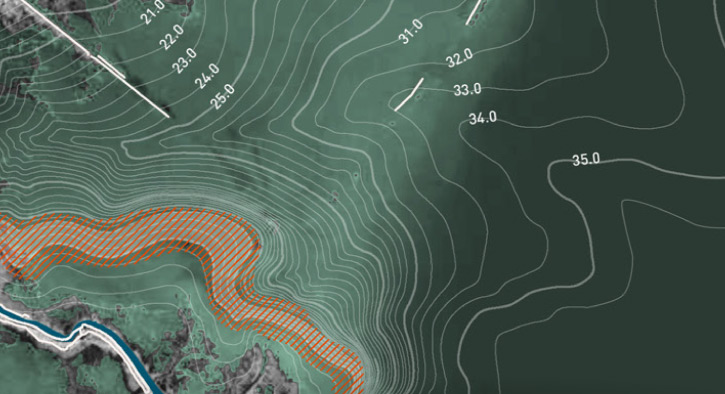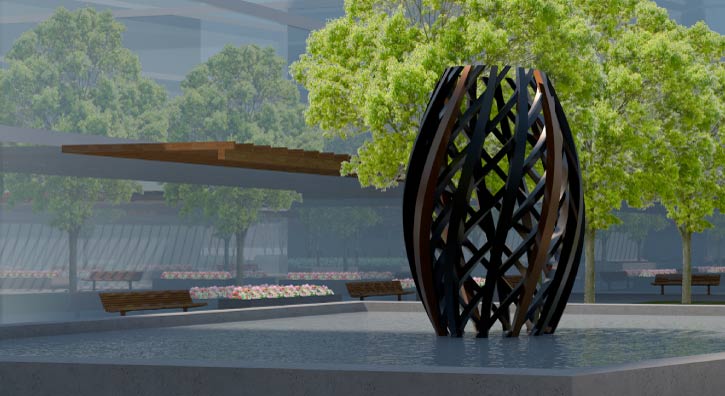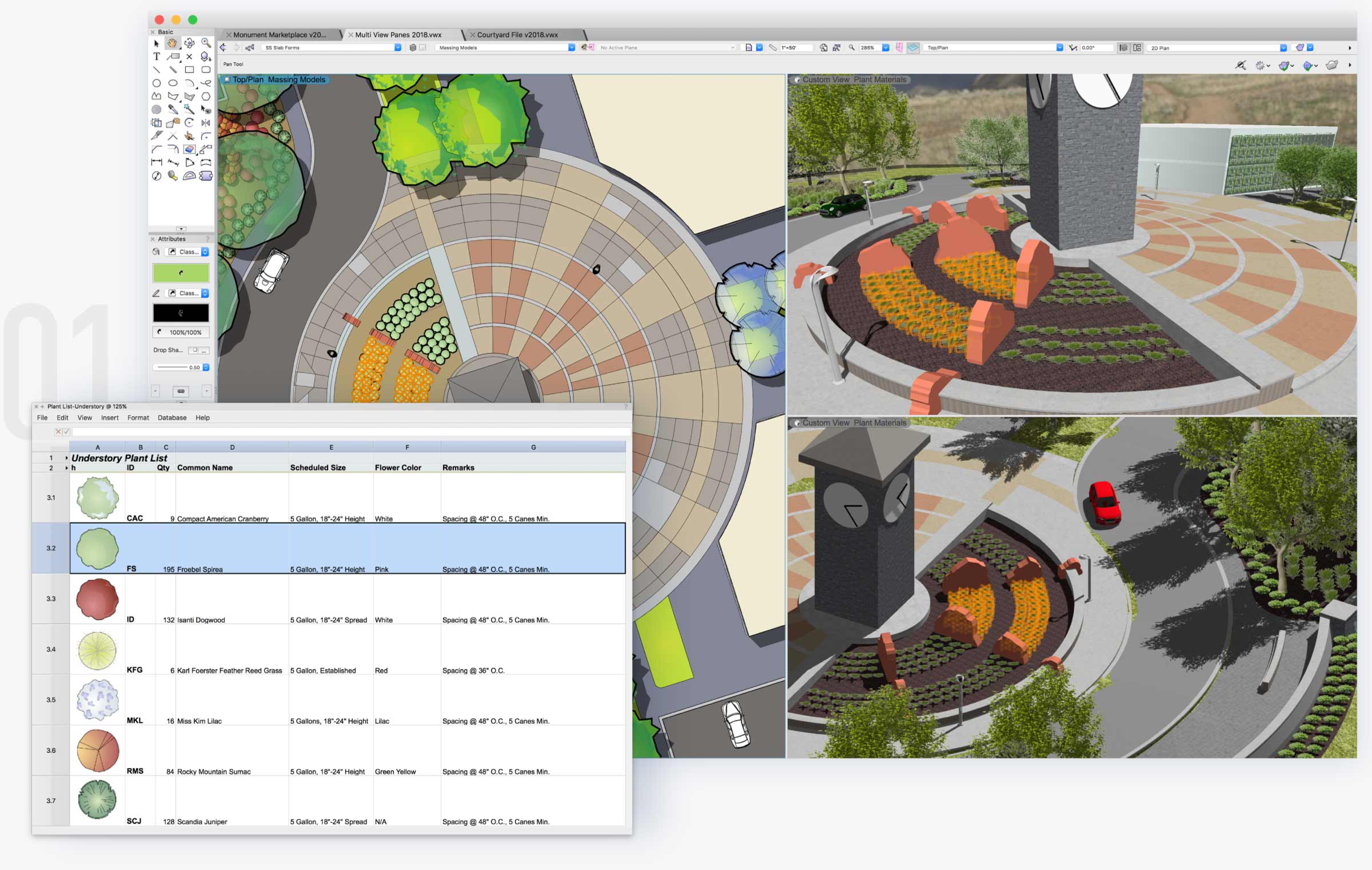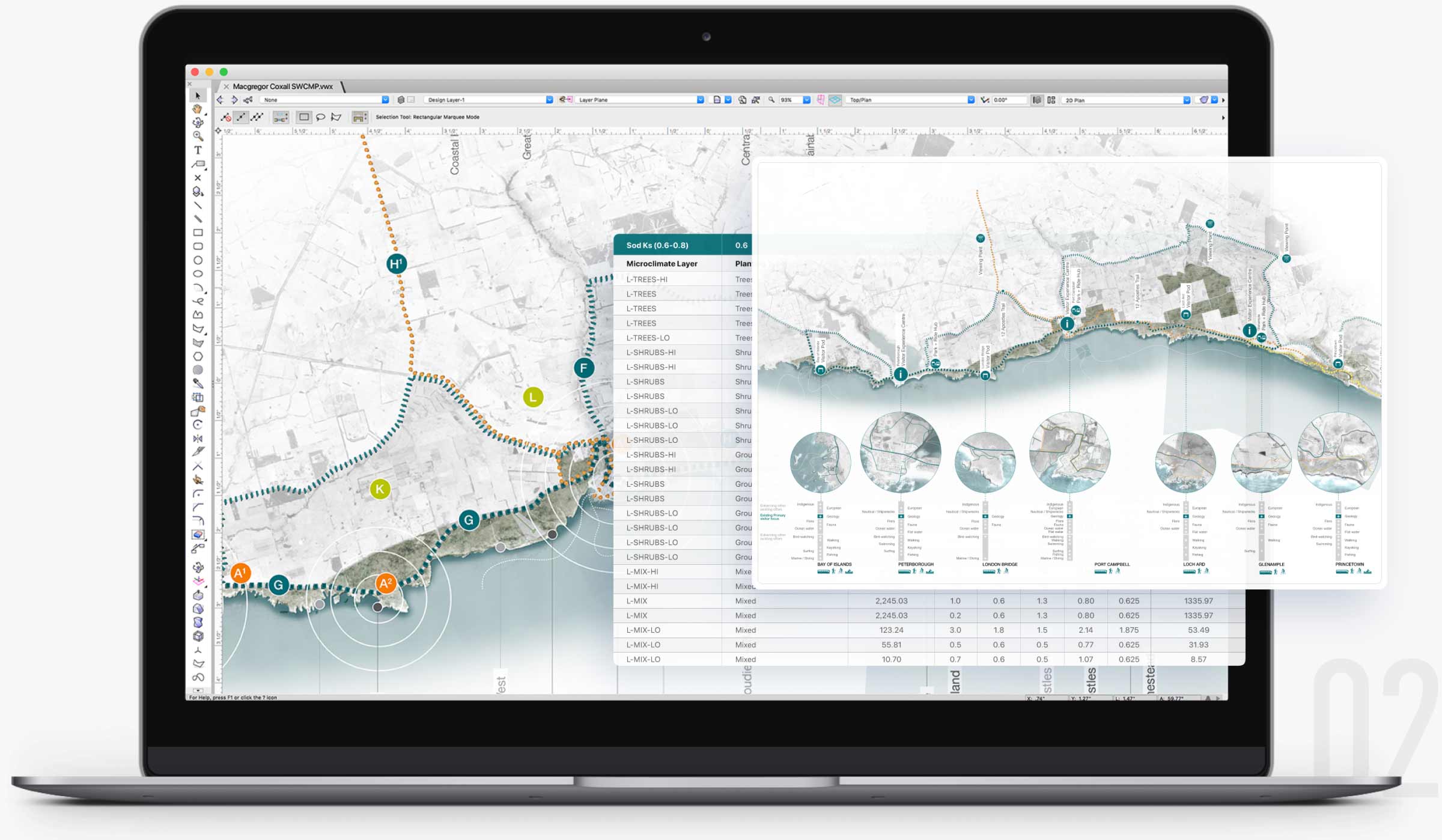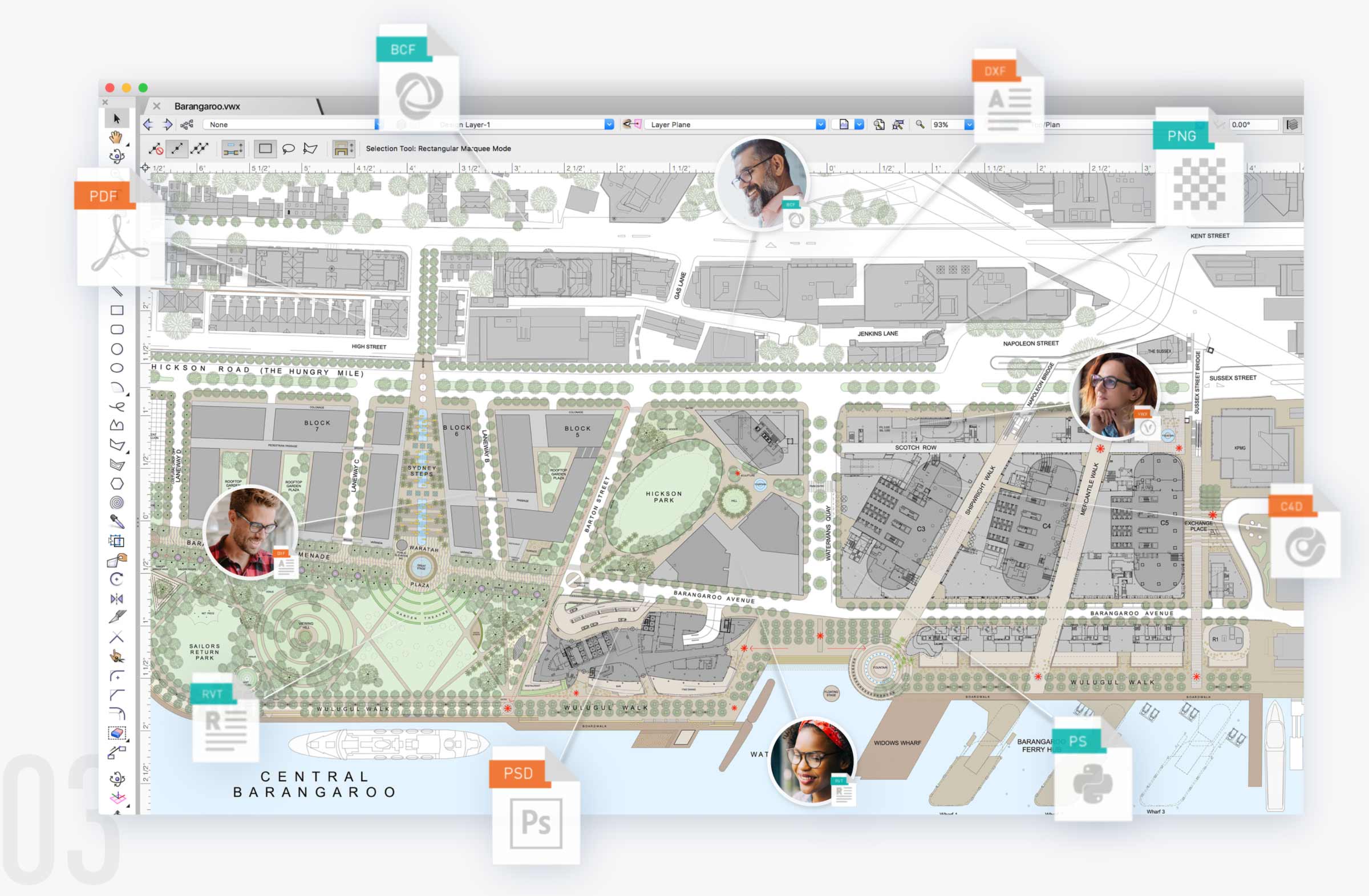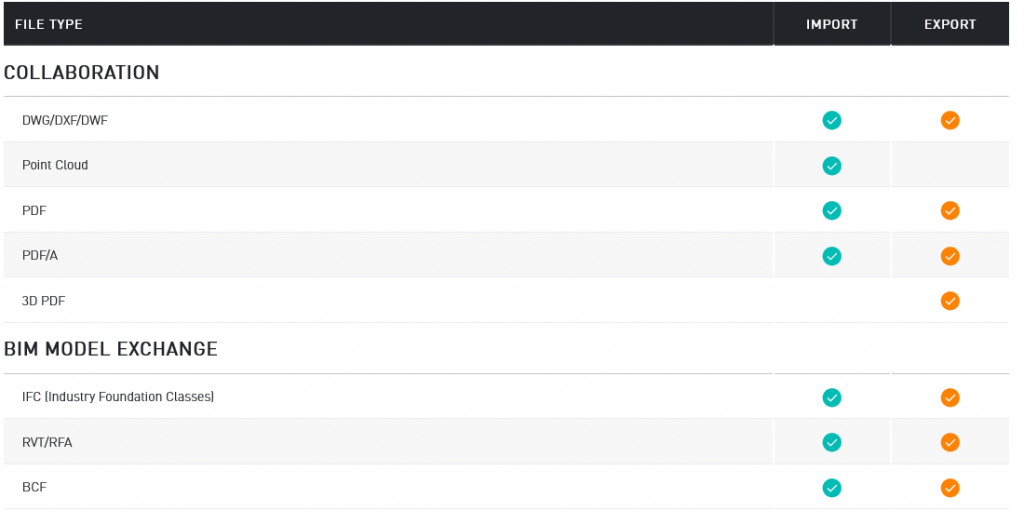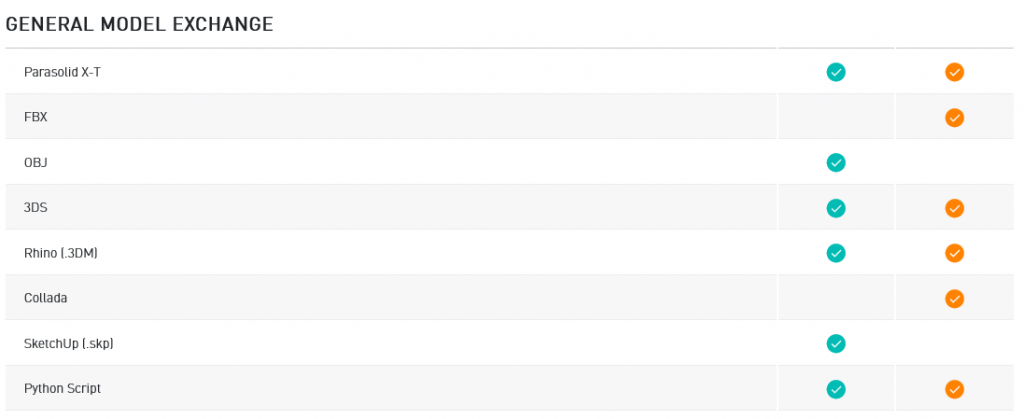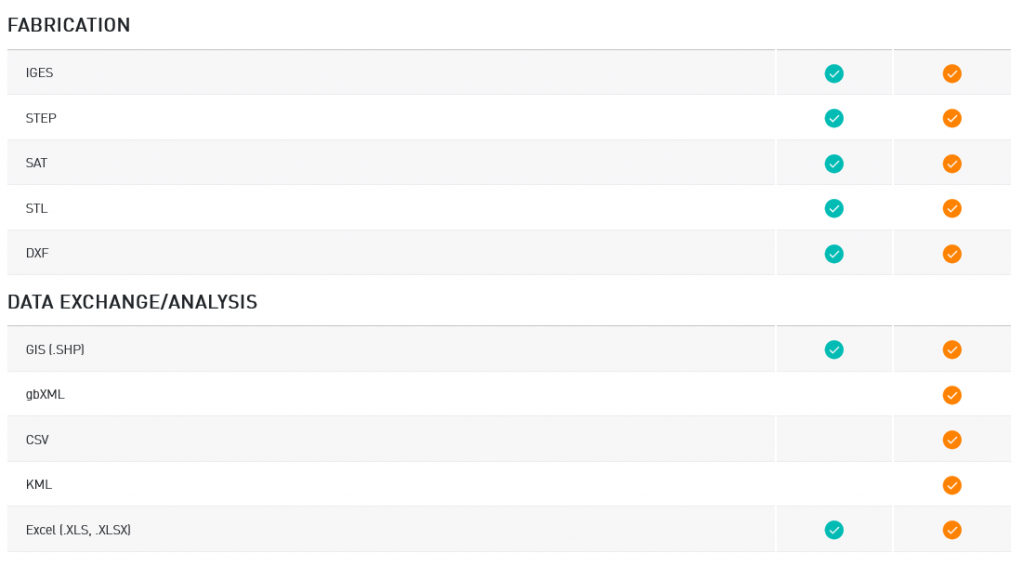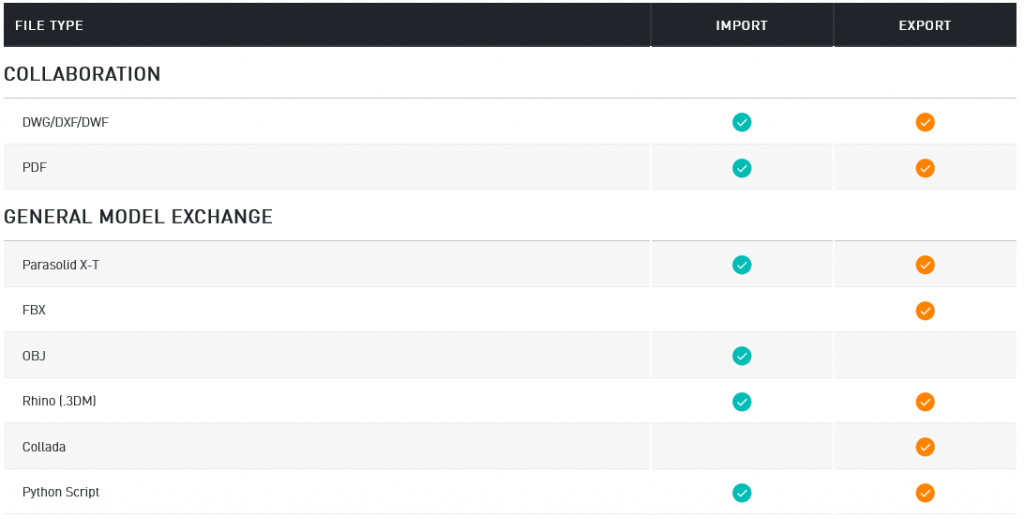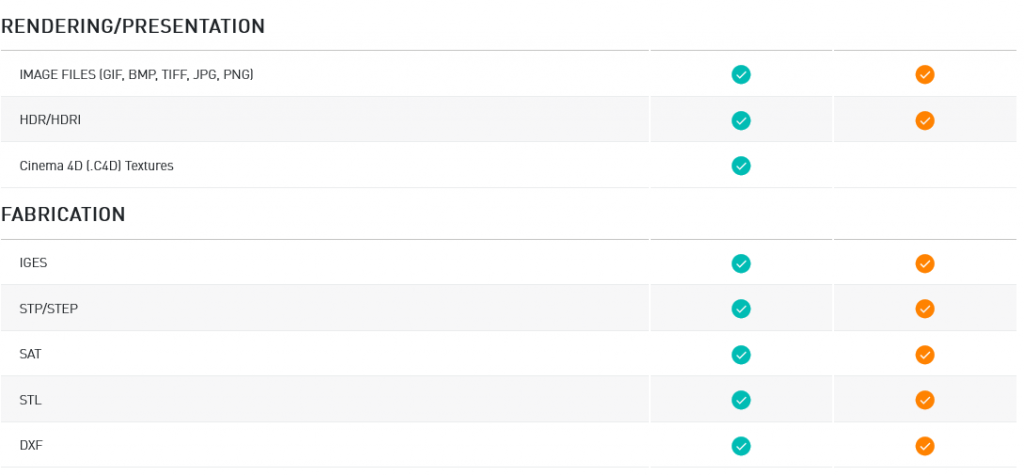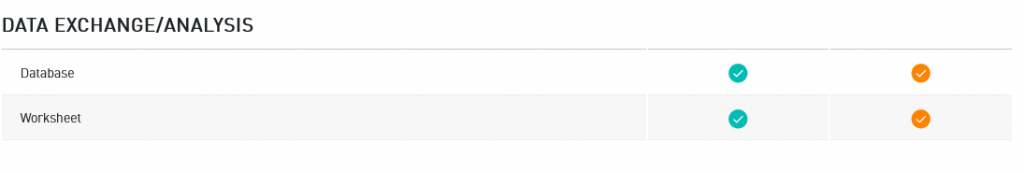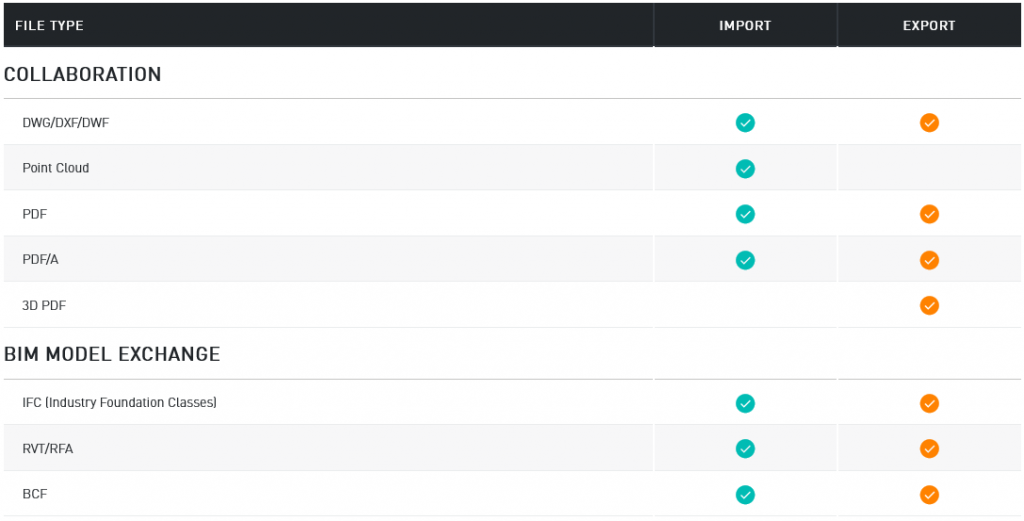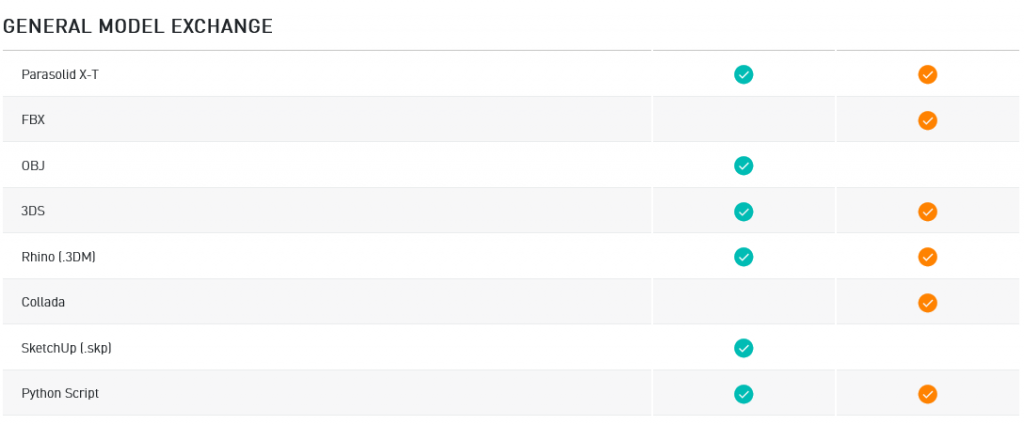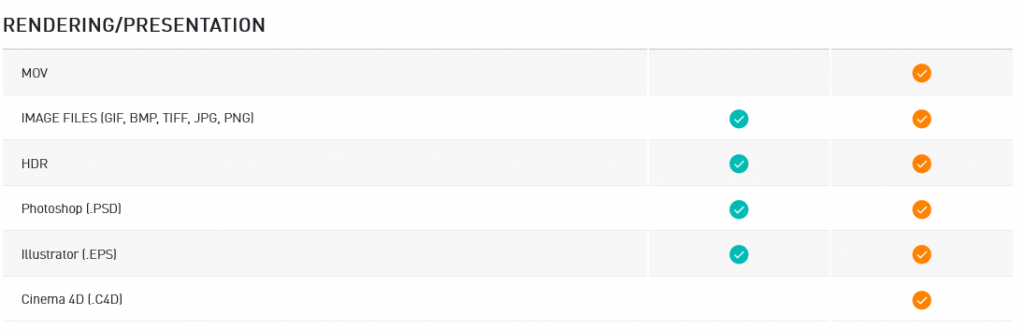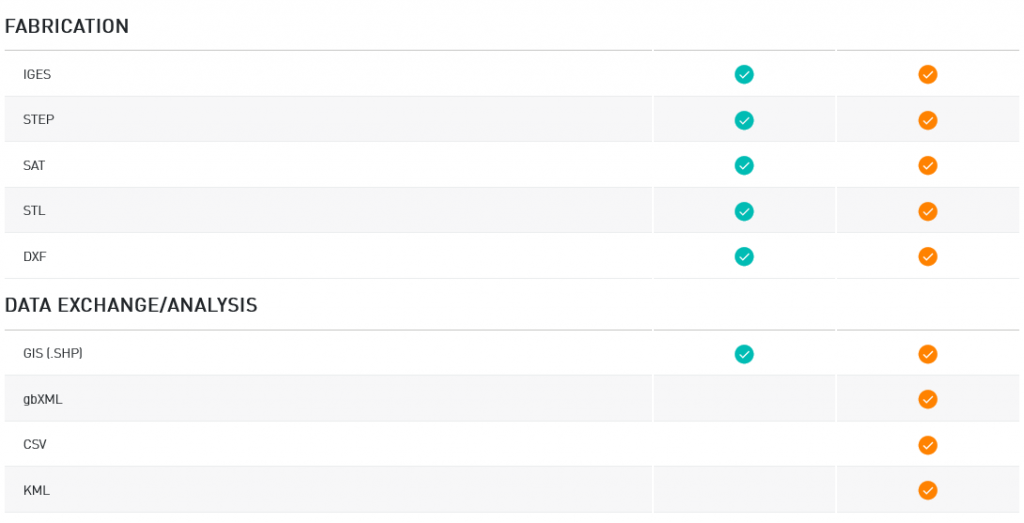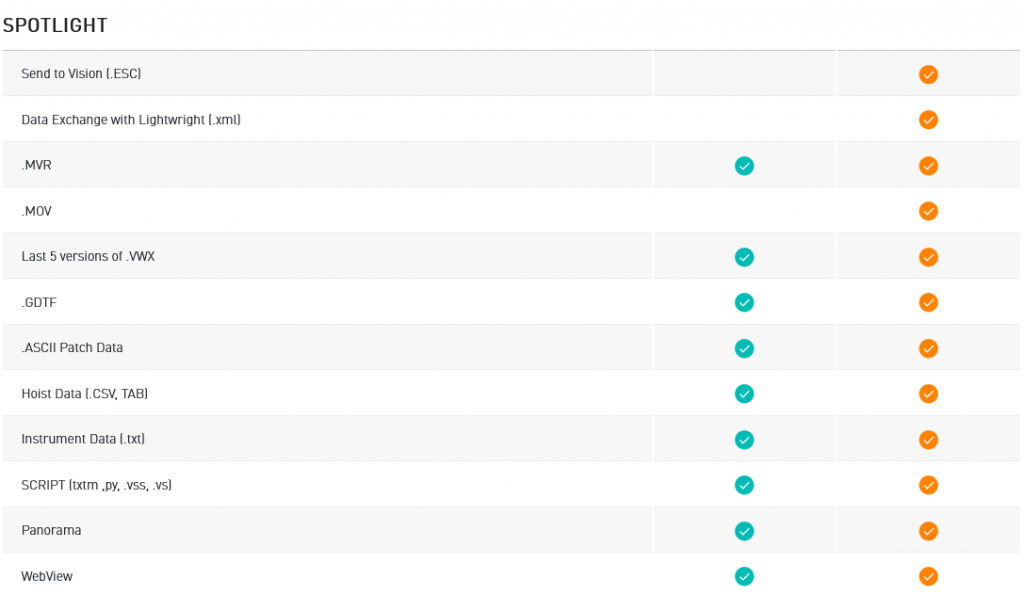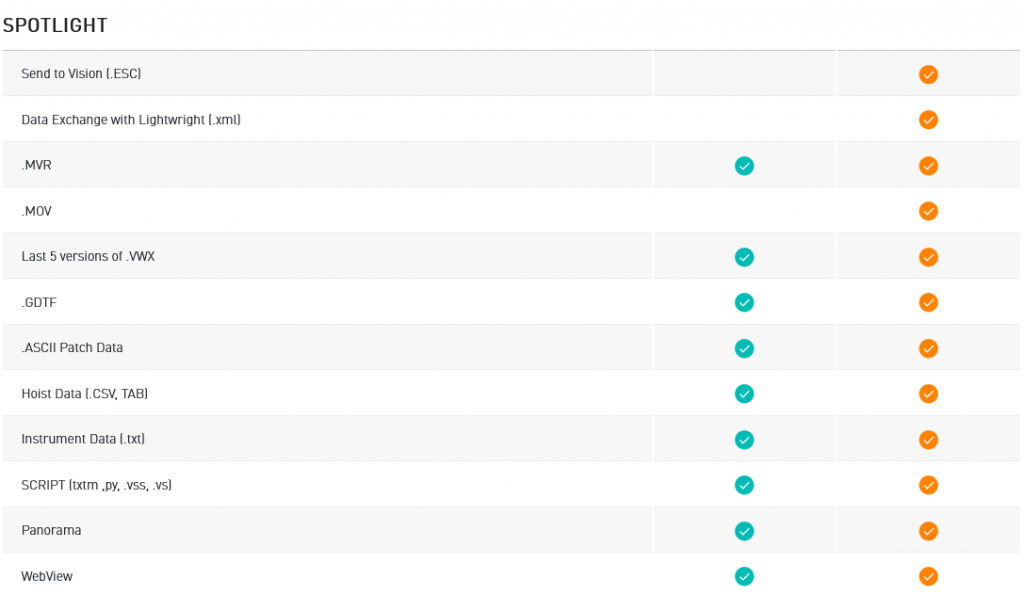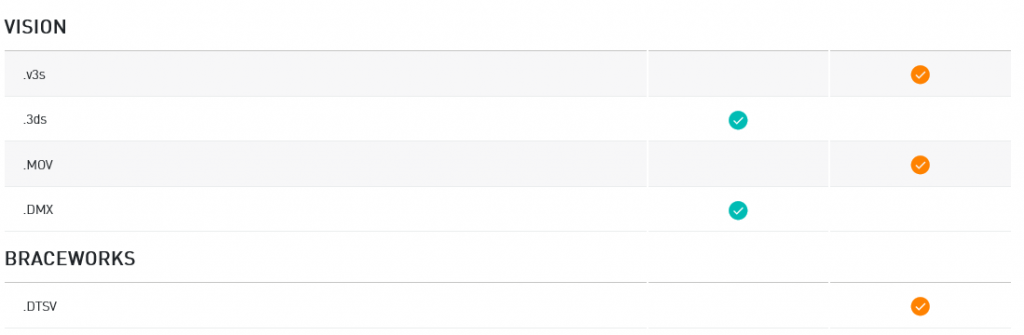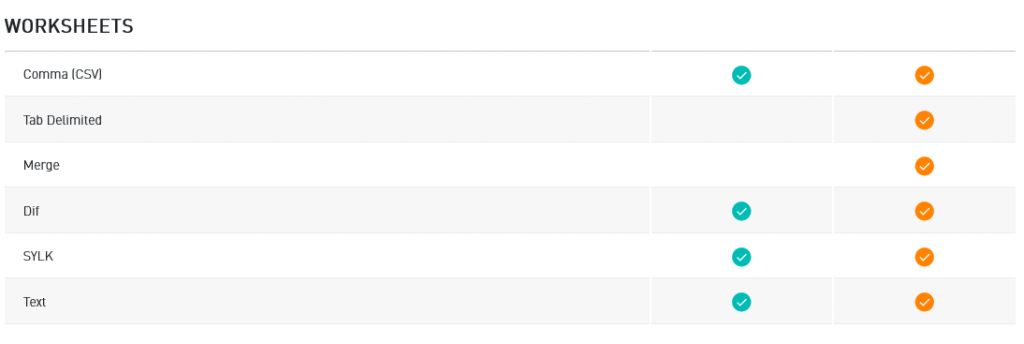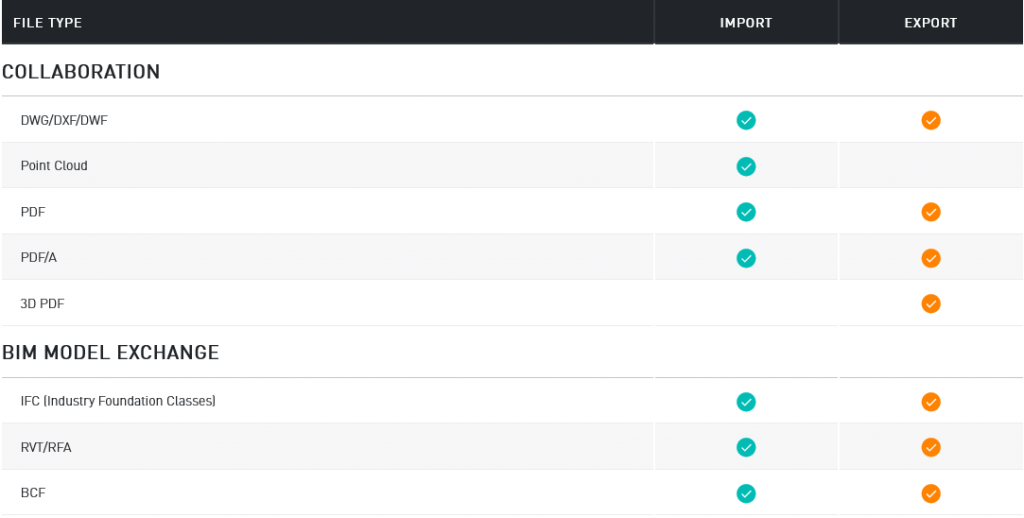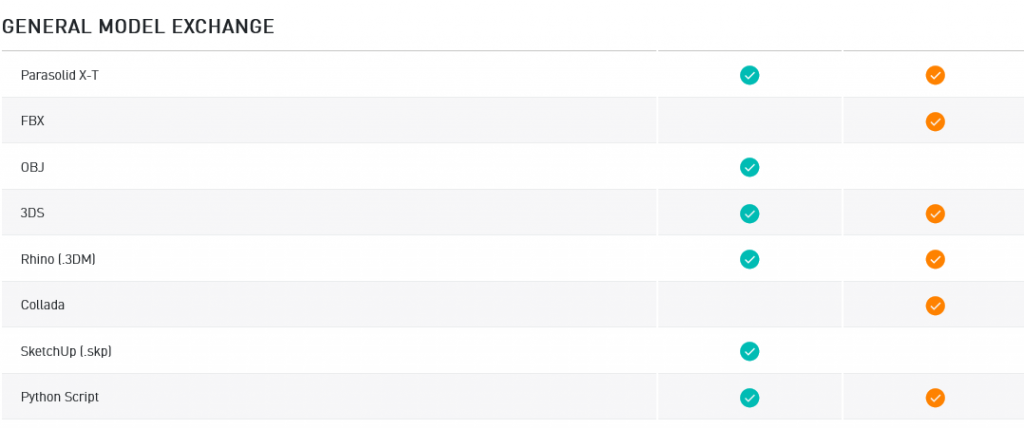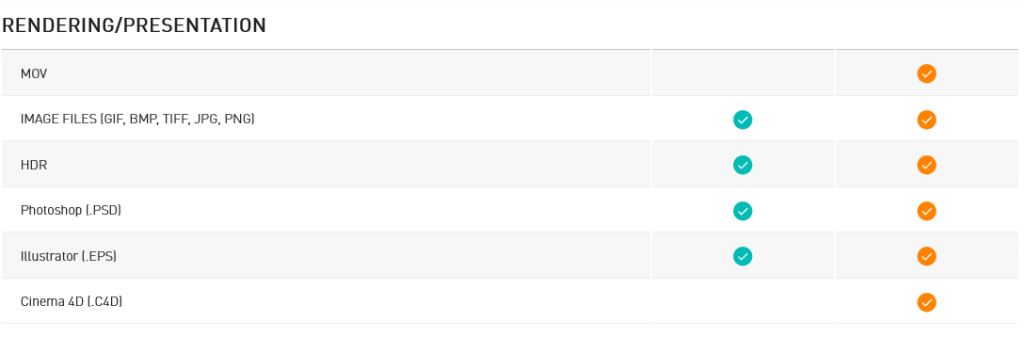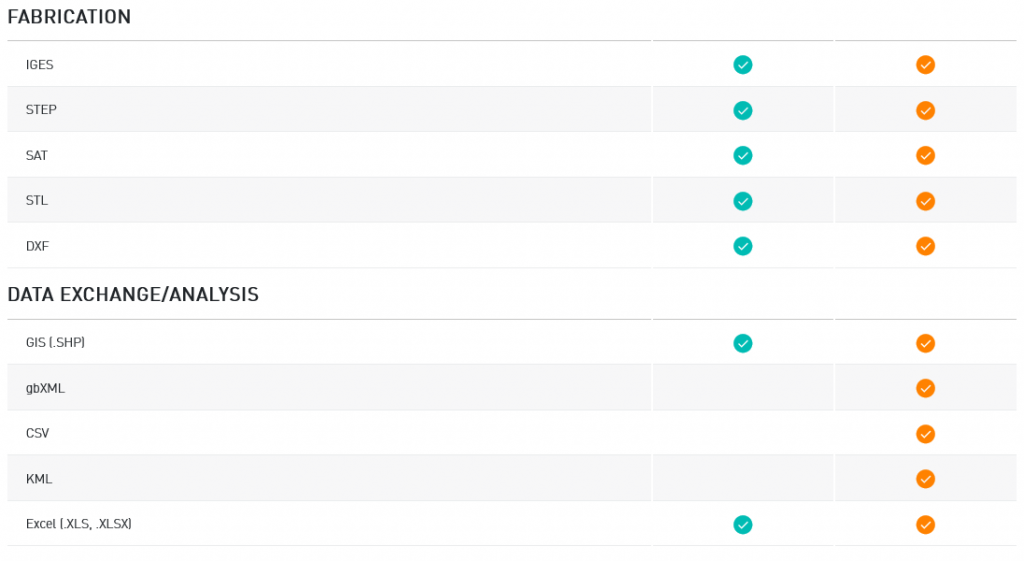- Argentina: +54-11-2150-5353
- Perú: +51-1-640-9337
- Colombia: +57 333 033 4470
- México: +52-55-8526-3019
- Uruguay: +598 0004054432
- Ecuador, Paraguay
- ventas@aufieroinformatica.com
- vendas@aufieroinformatica.com

Every site designer’s process begins with a base file, and Landmark frees your workflow from there — whether you start from field measurements, surveys, GIS mapping, or drone-captured data, you’ll be able to work with an informed context plan and model to conduct pre-development analysis such as sun/shade, surface drainage, and slope.
Bring your sketches to life by converting them to smart objects like hardscapes, landscape areas, plantings, and more. Landmark continuously supports your project through varying levels of detail, from 2D drafted concepts and bubble diagrams to 3D site modeling. This gives you the flexibility to use conceptual objects until you’re ready to specify your exact materials and easily update them with more accurate components as your design progresses.
Count on Landmark to keep your projects current by referencing DWG, IFC, and RVT files and work through iterative changes from your collaborators. As your maturing projects gather more intelligence and data, you can use visual analysis to ensure your designed elements and their impacts on the site will be better performing. This data is also harvested through reports to capture the crucial calculations required by the client, contractor, and approving agencies.
Vectorworks Landmark’s sheet layers and customizable viewports allow you to make detailed construction documents that fit the needs of your design process. 3D data-driven tools and a flexible BIM workflow allow you to seamlessly update and coordinate plans, elevations, sections, and any other details in your designs. Collaborate without compromise with a software that makes producing construction documents more efficient and less tedious.