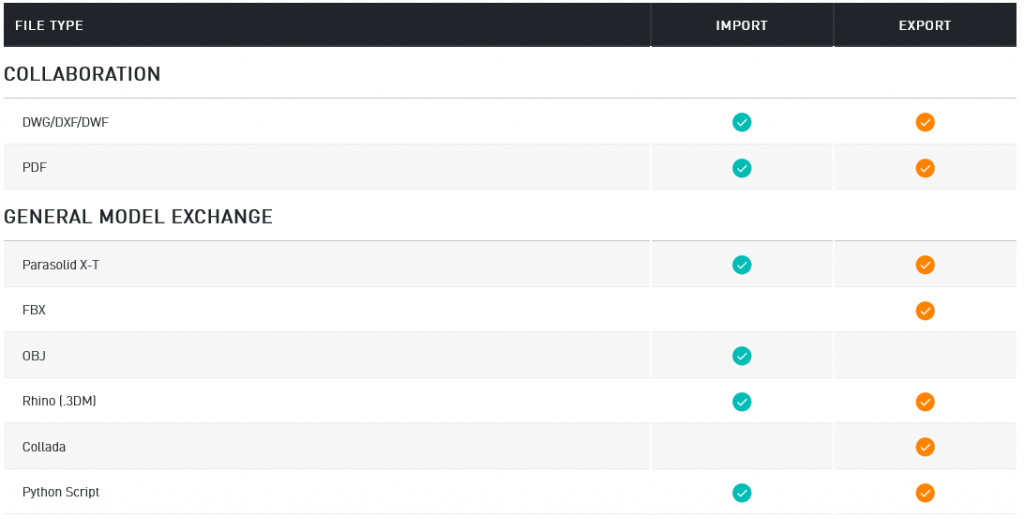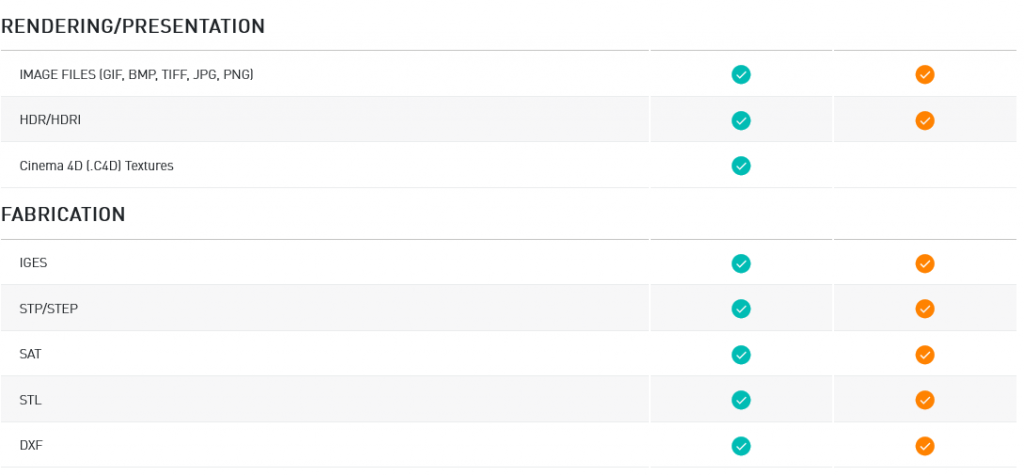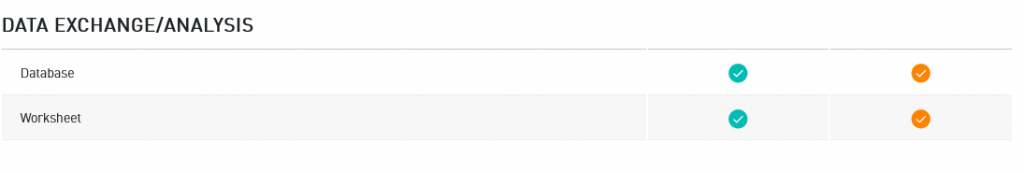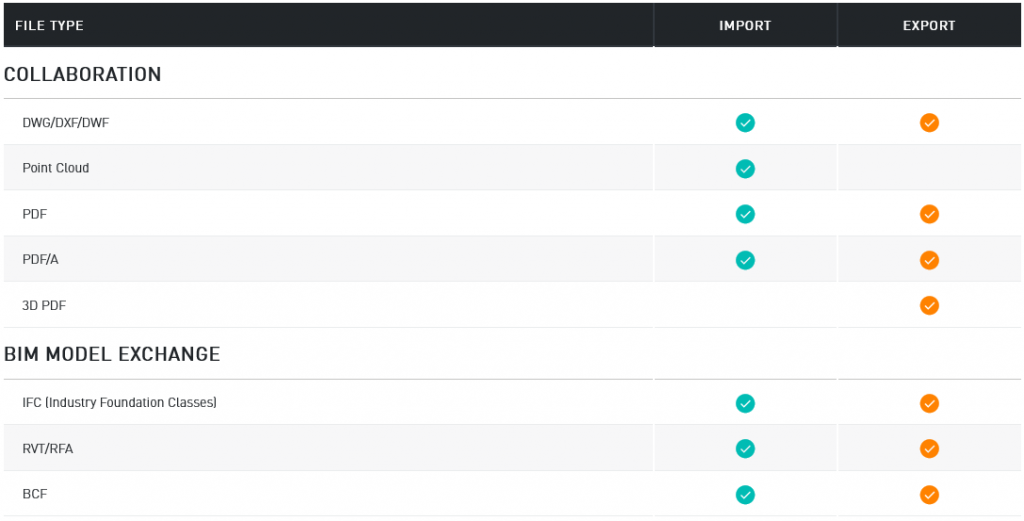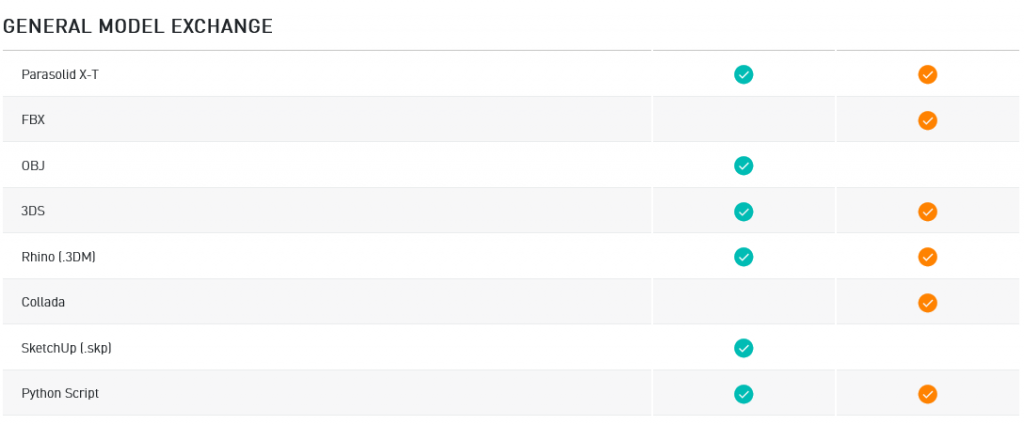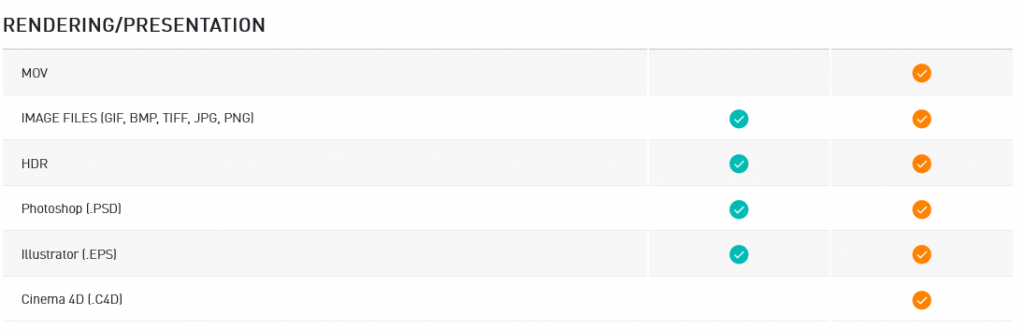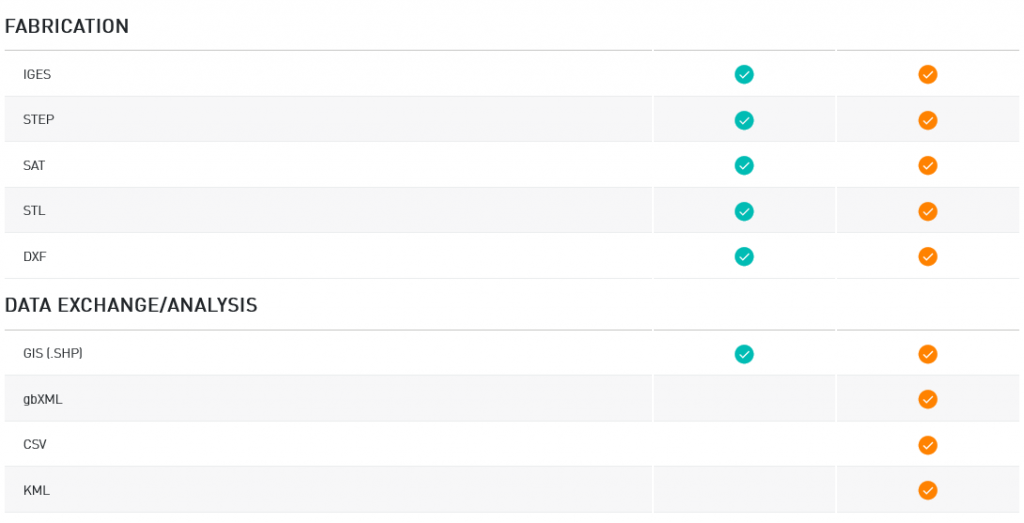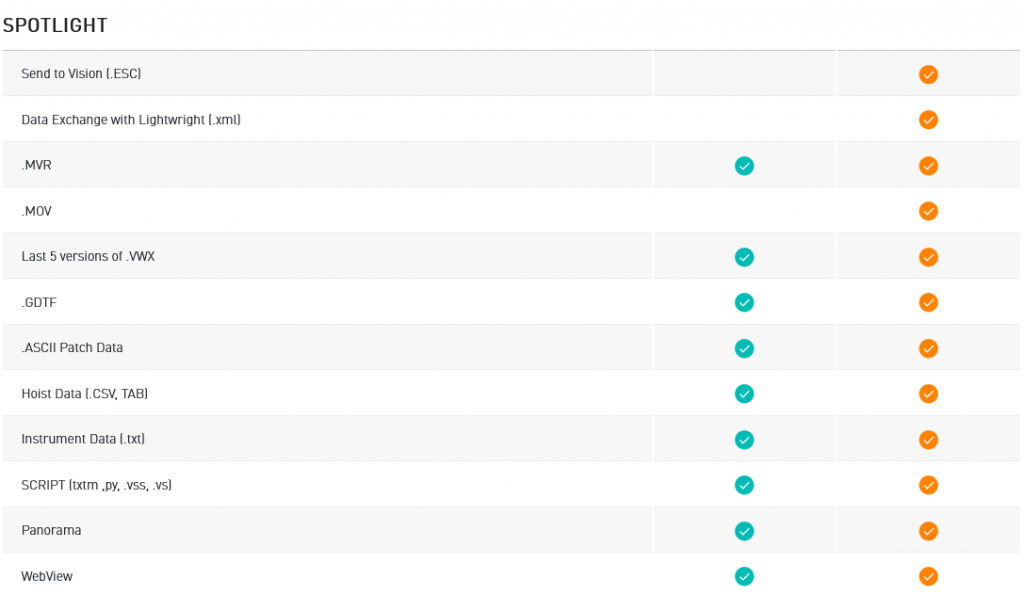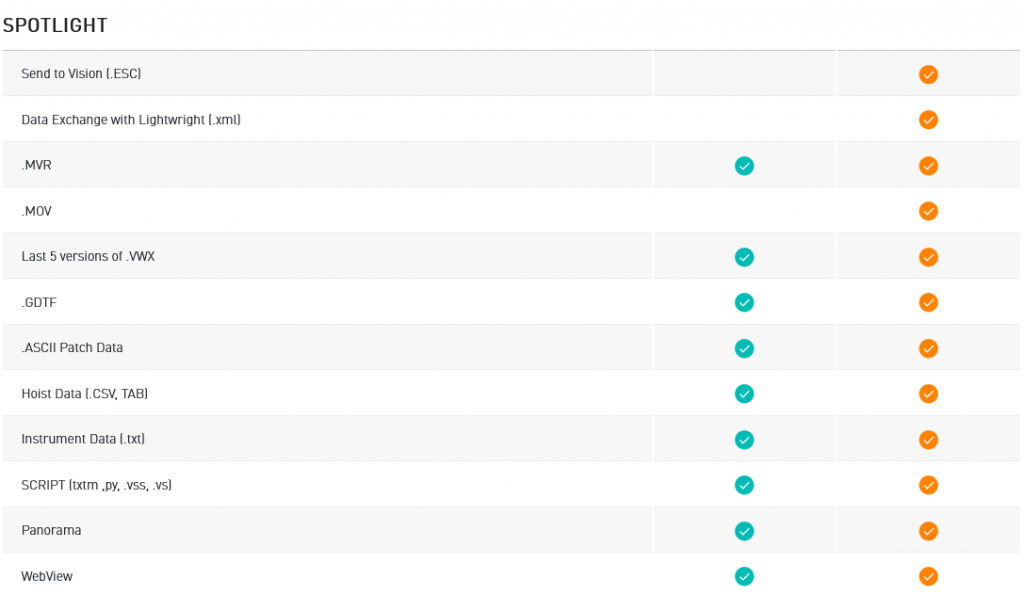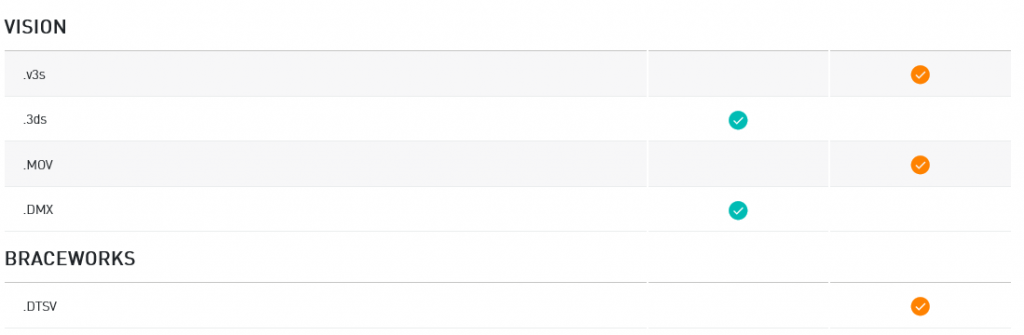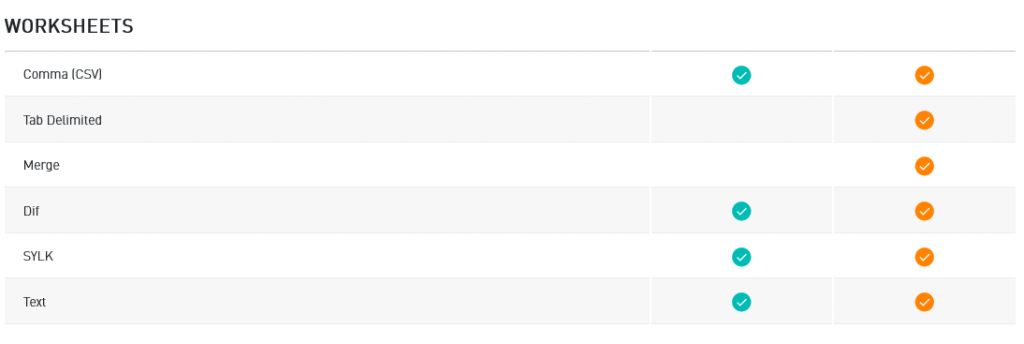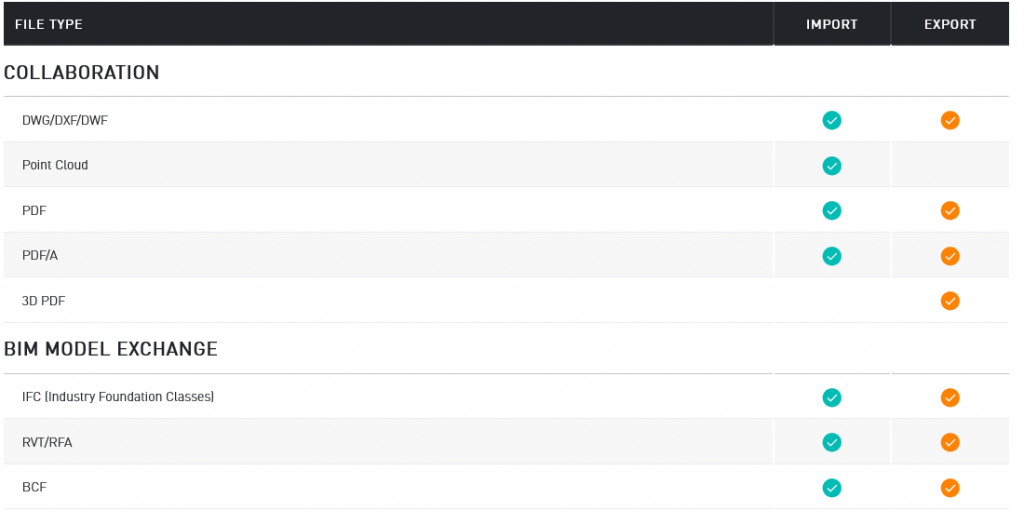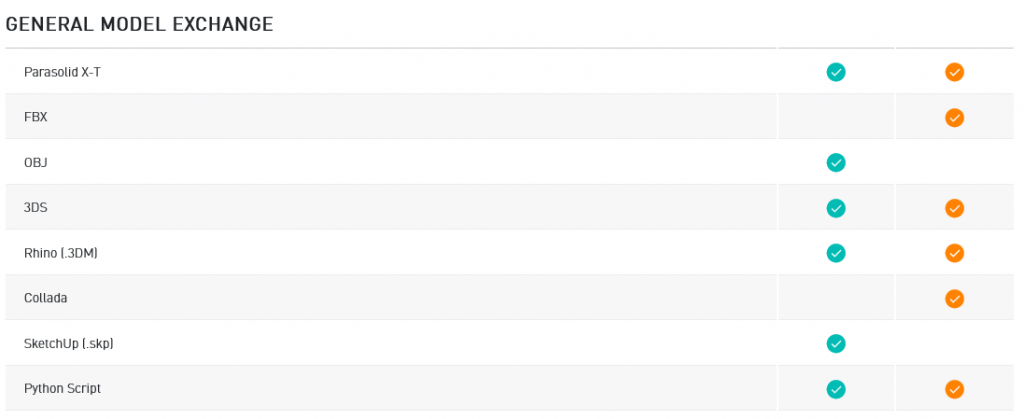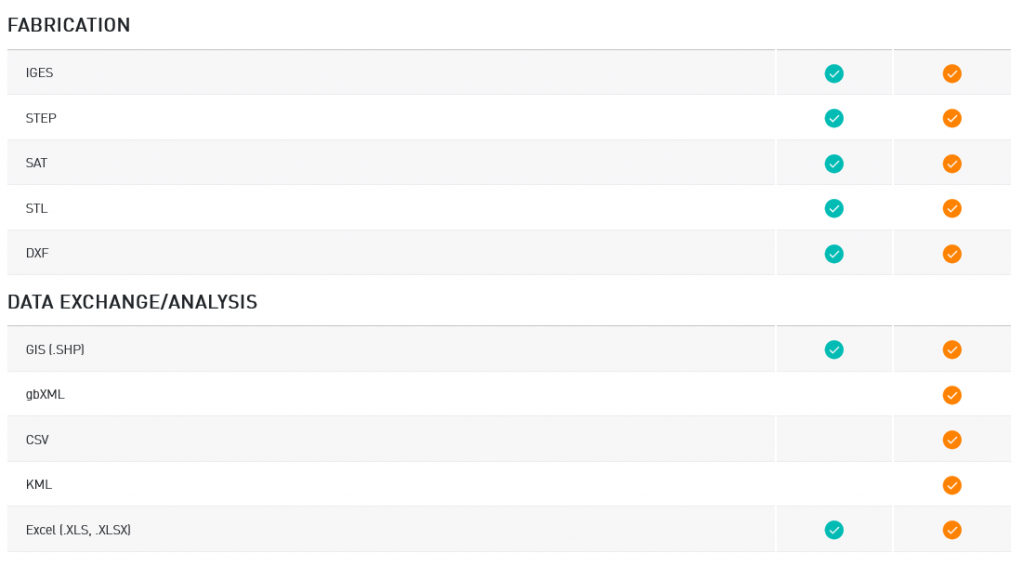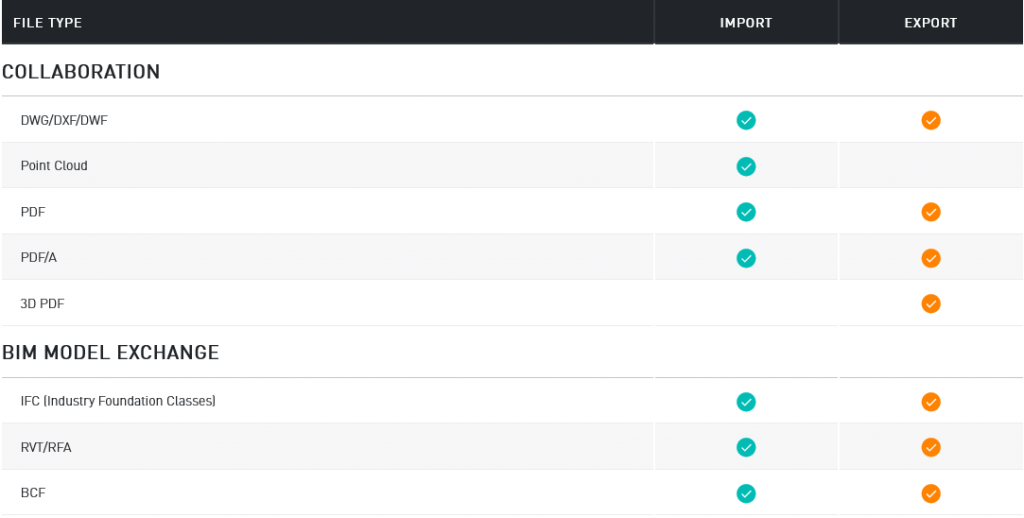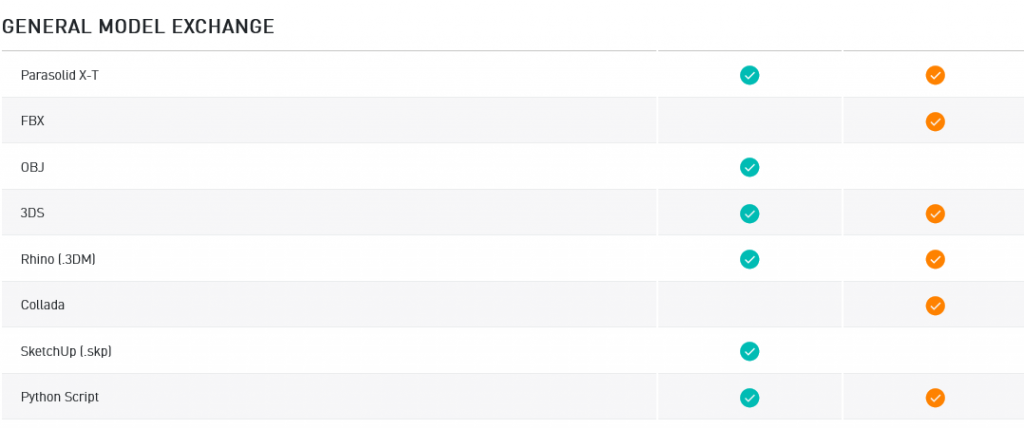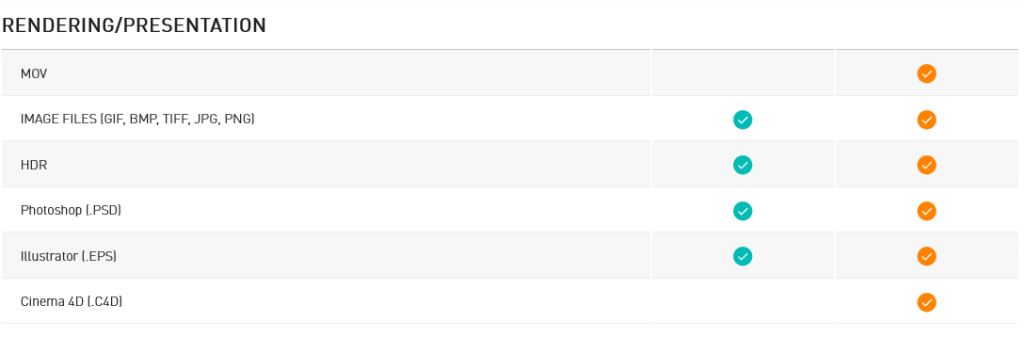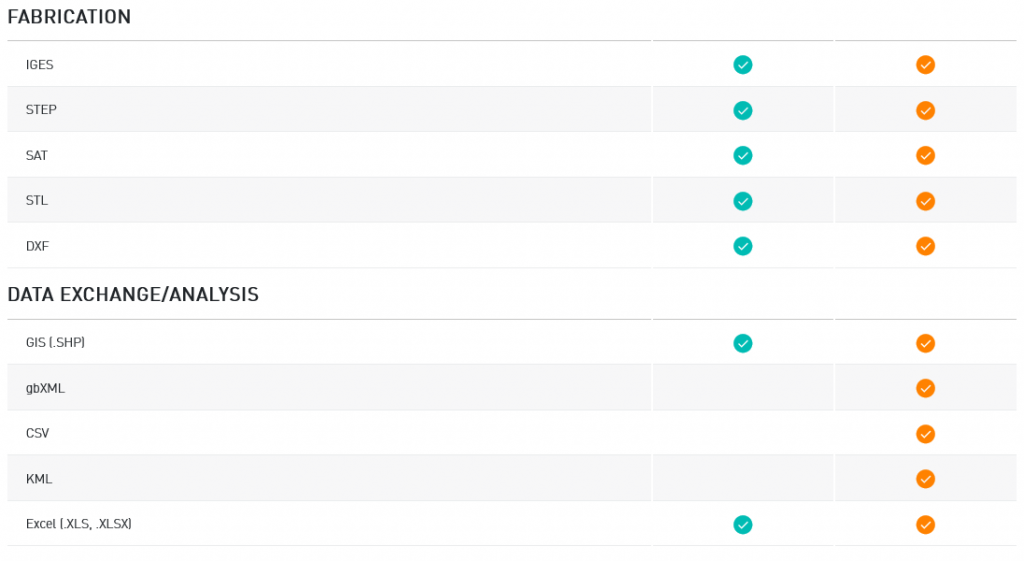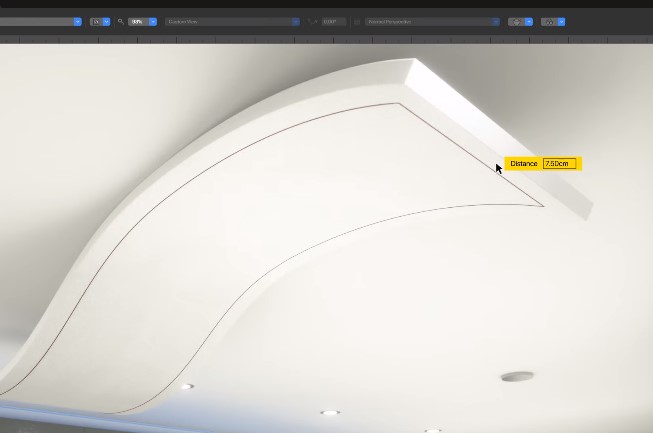
You’ll be able to bring your ideas to life faster than ever before — no matter if you’re designing a ceiling detail, a light fixture, or even when exploring conceptual building forms.
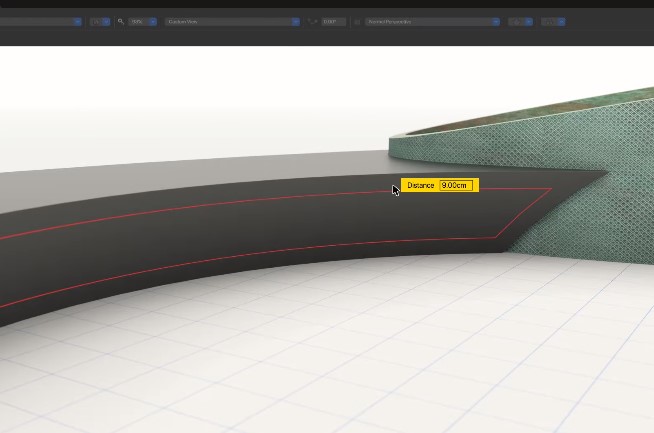
Spend less time modeling features and create your best work with the most flexibility to create sculptures, site furniture, structures, or any other custom objects.
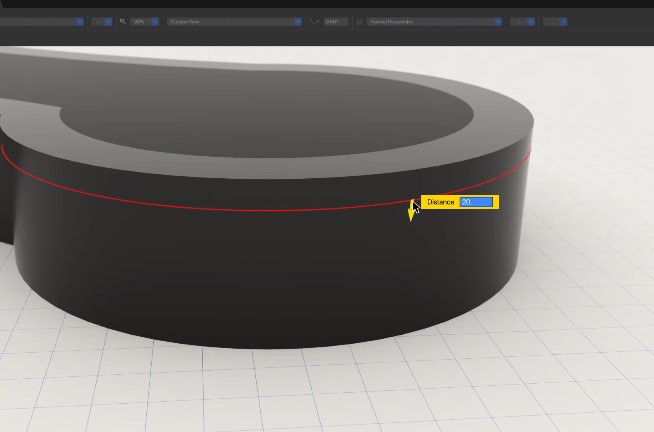
Creating one-of-a-kind stages, sets, and environments is now a breeze. Easily explore scenic elements, props, and backdrops that evoke key aspects of a setting or mood.

You can visualize your projects with more realism while working on your design. This will give you direct feedback on how lights and materials interact, making it easier to make informed design decisions.
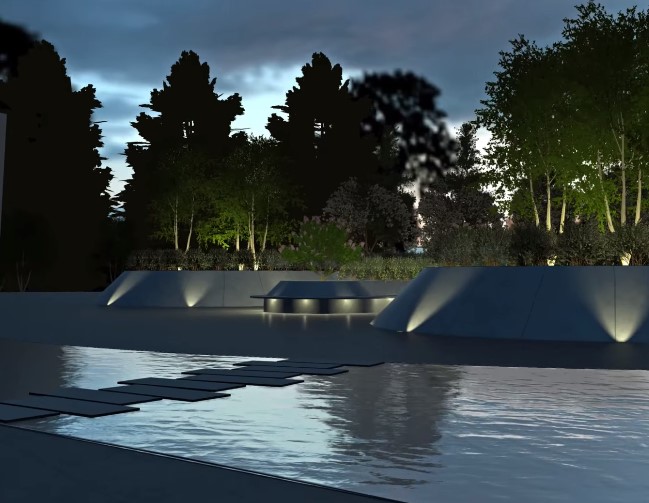
Your nightscape renders are now supported with more light objects and surface textures, which will appear to emit light. Also, environmental lighting and reflections are now included to give you the realistic spaces you envisioned.
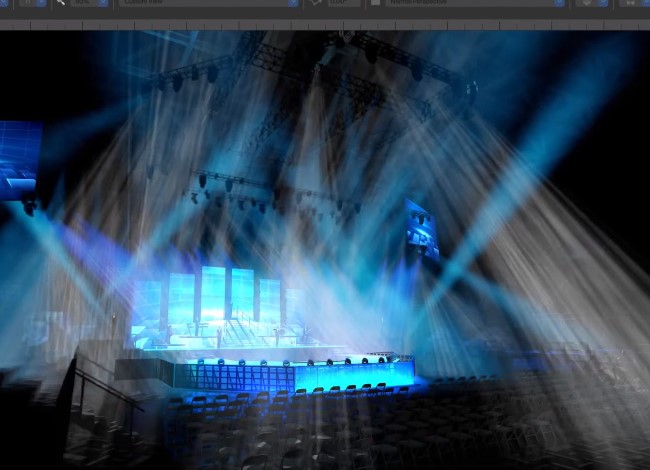
We removed the eight-light limit and now offer more rendering support for textures, gobos, and haze. These features allow you to quickly create and share your design concepts and better understand your scene in shaded mode before the final render to ensure better quality rendering.
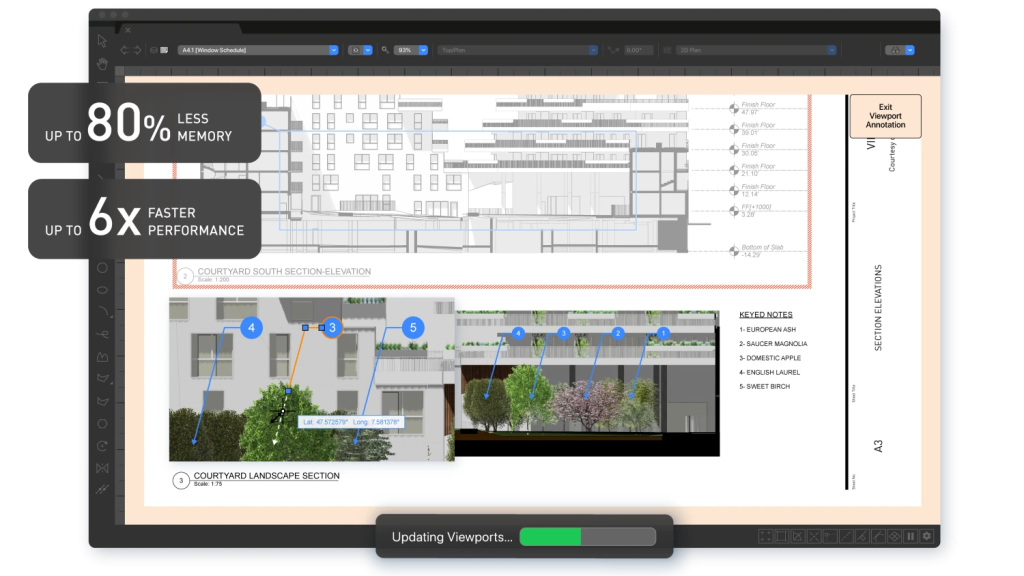
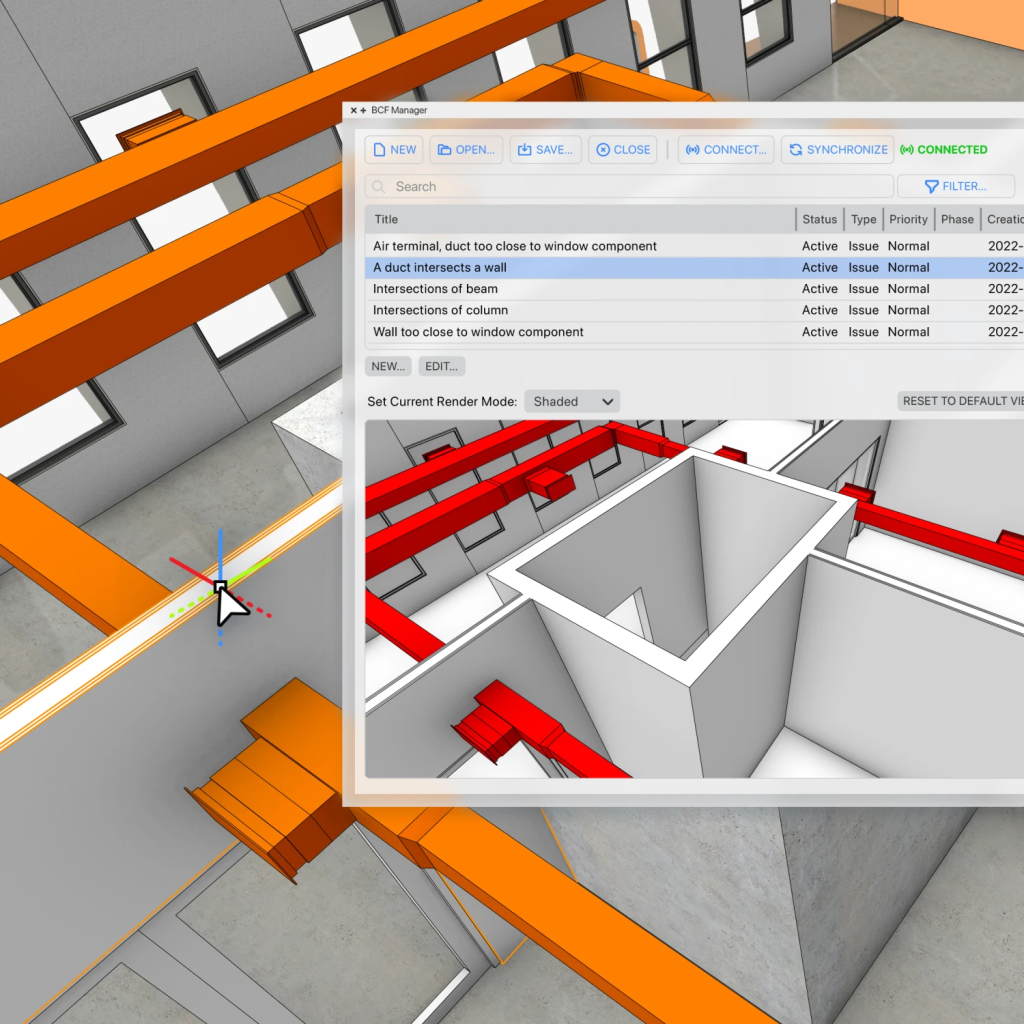
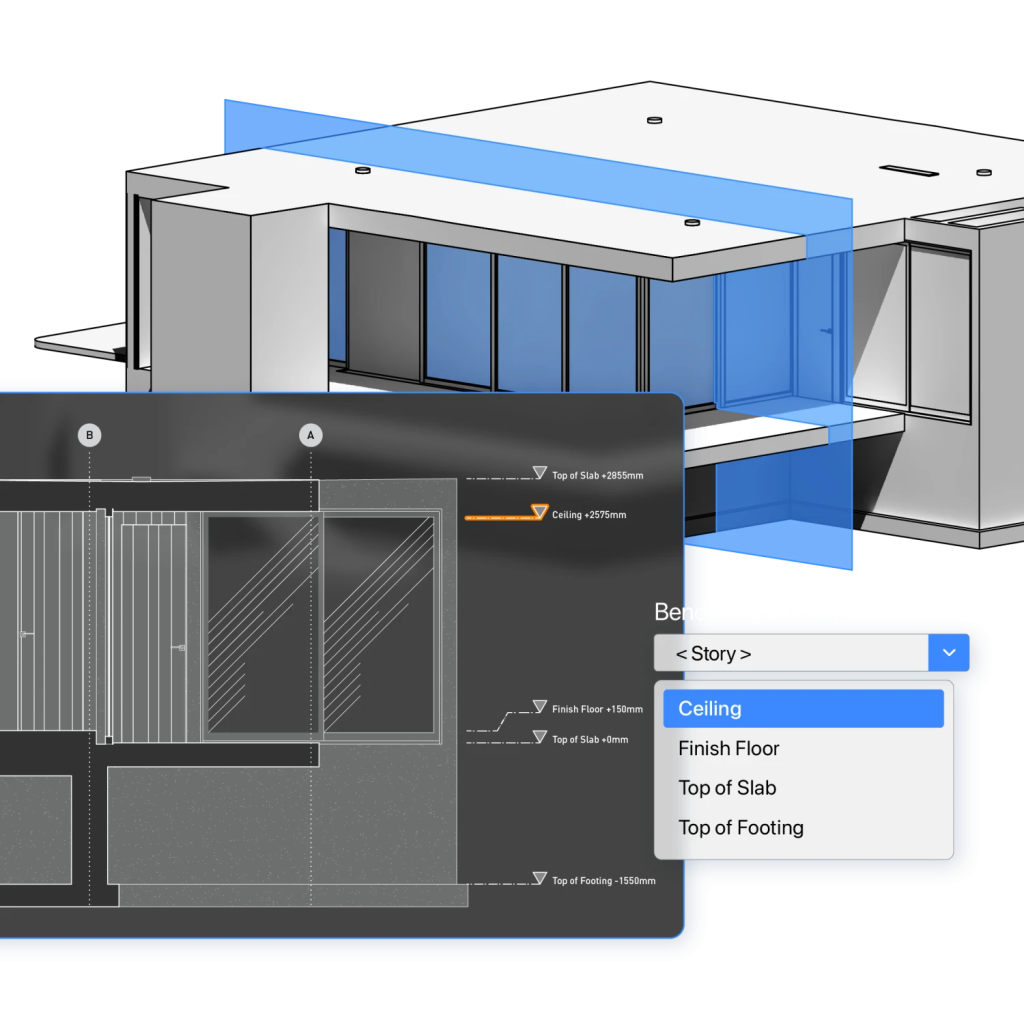
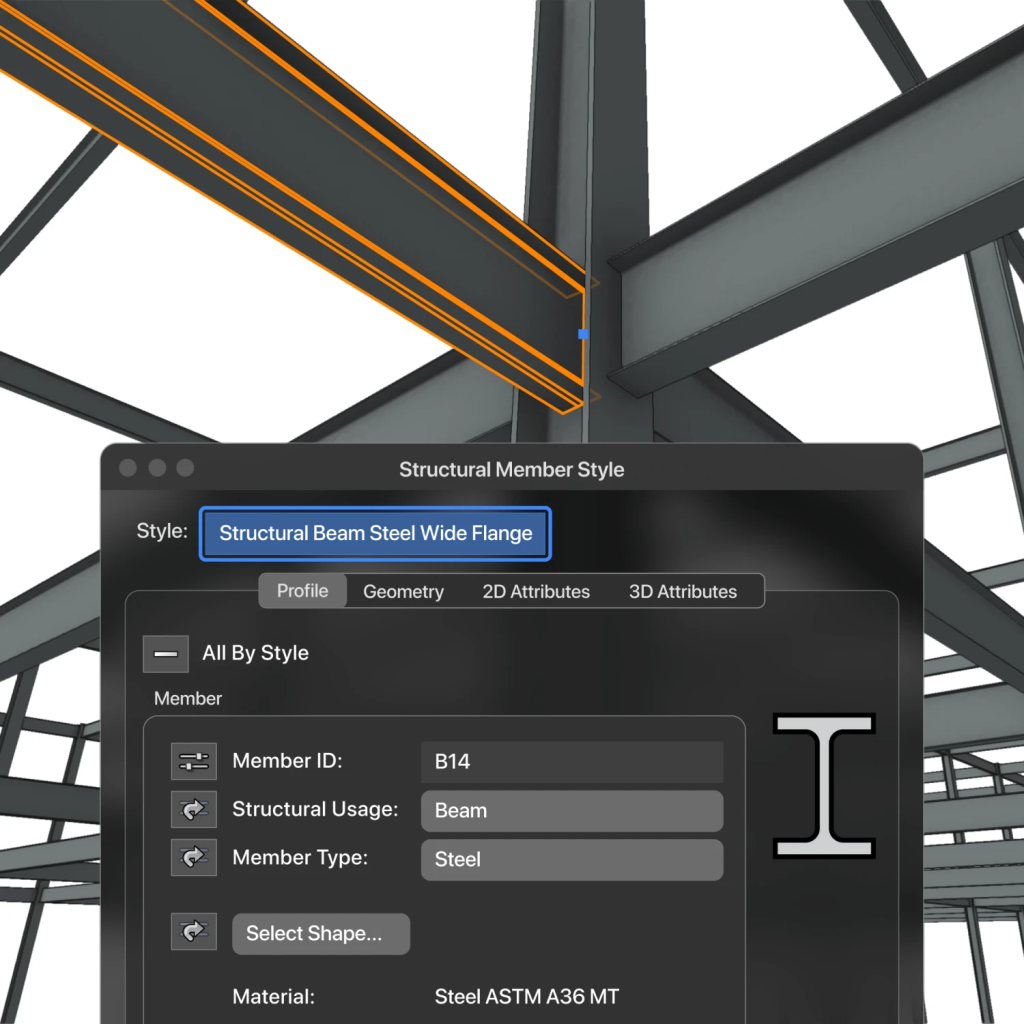
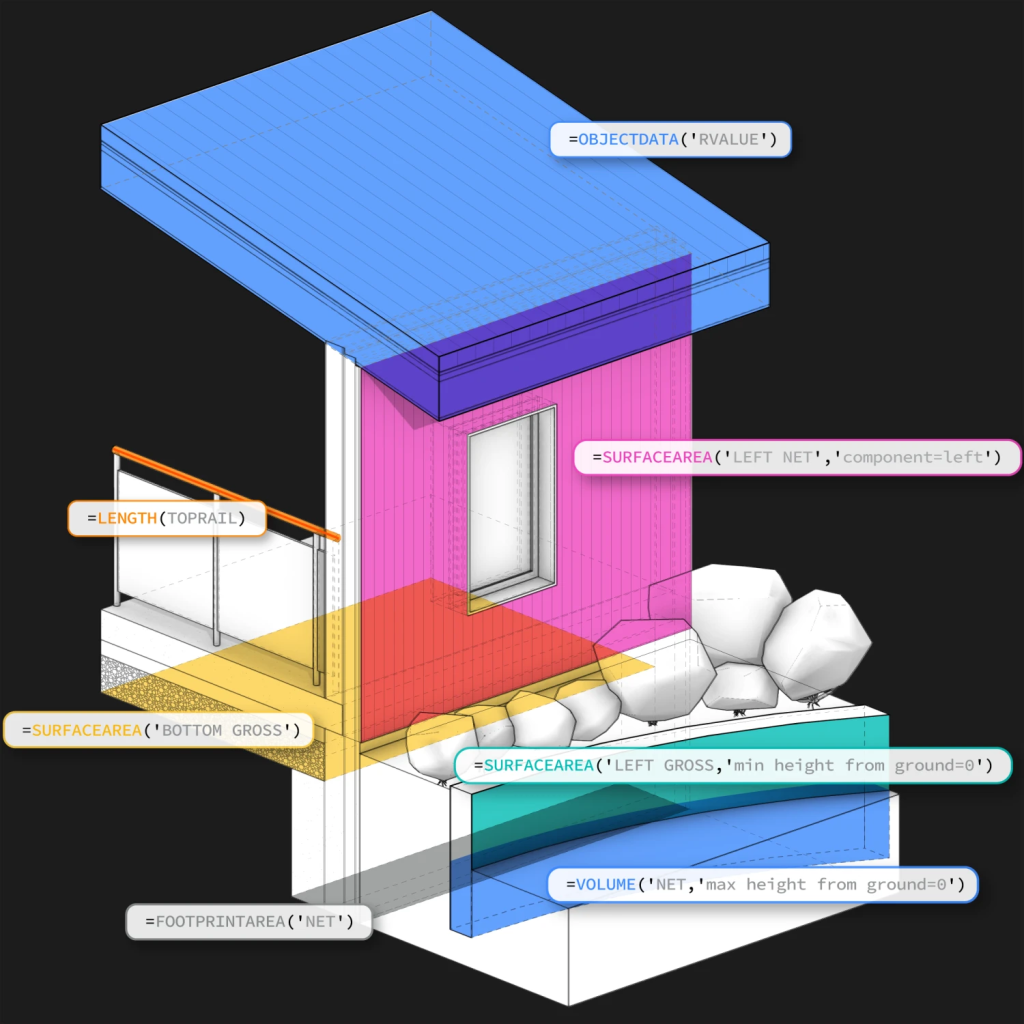
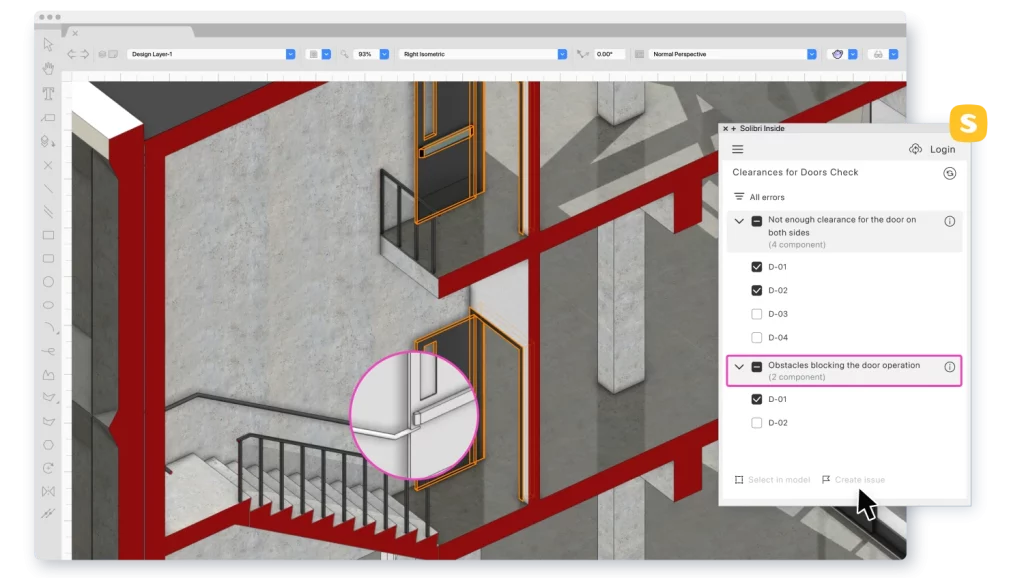
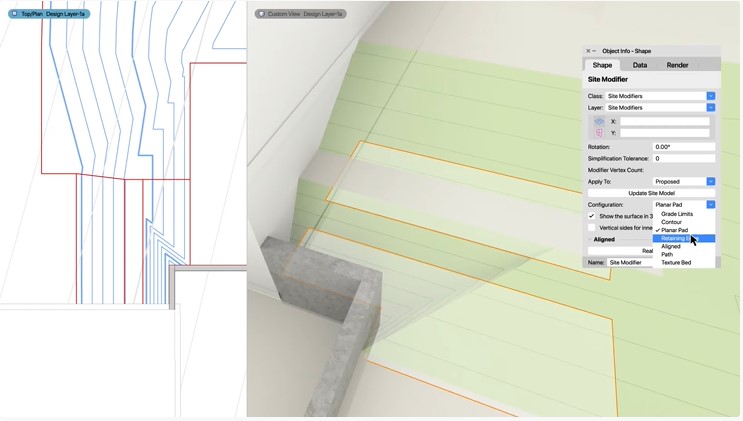

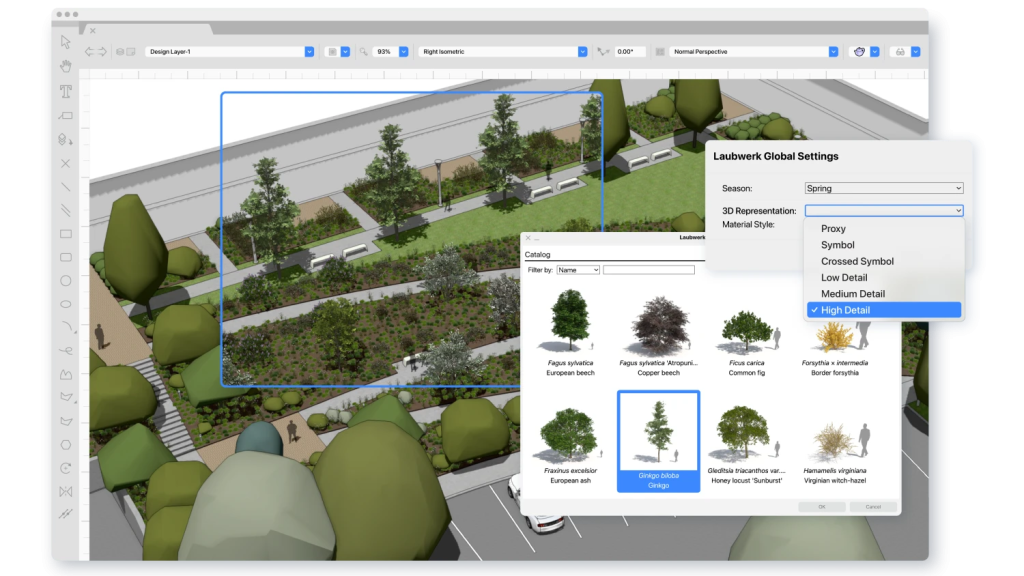
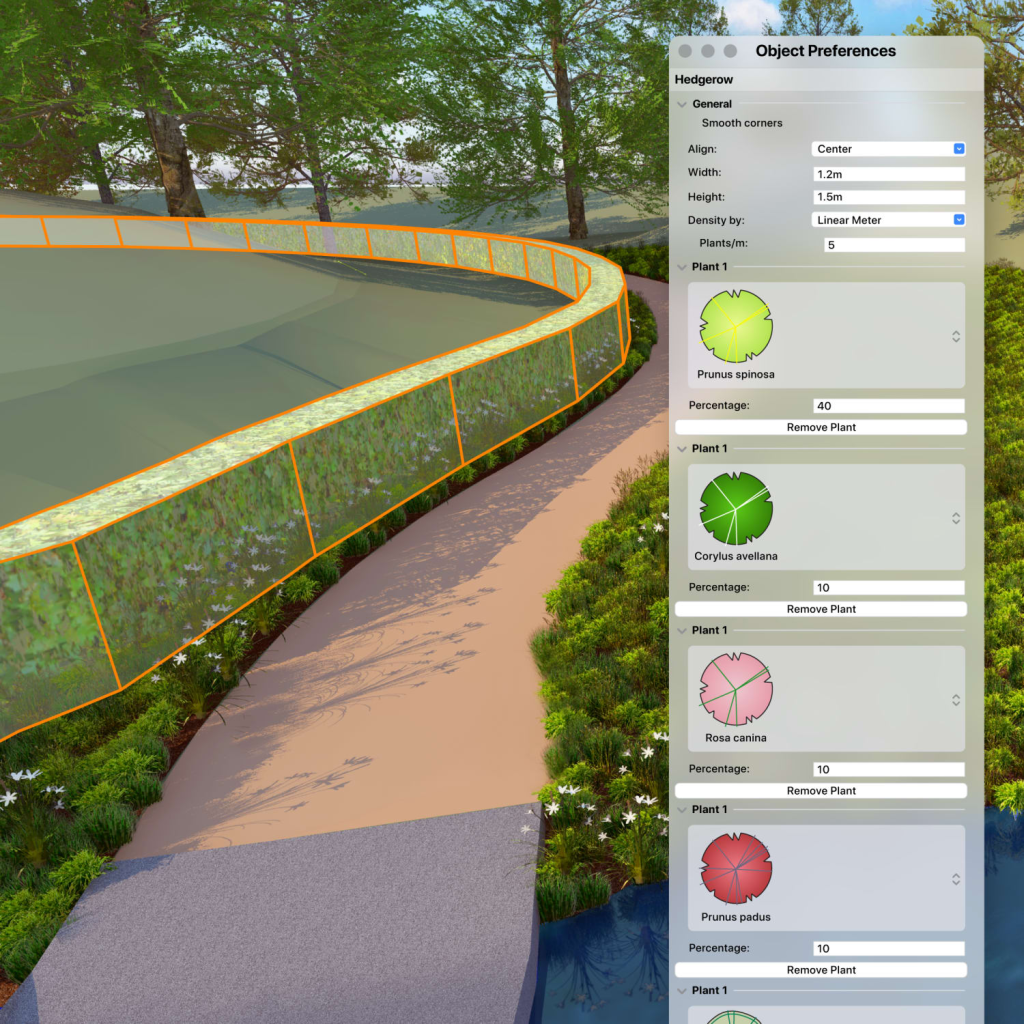
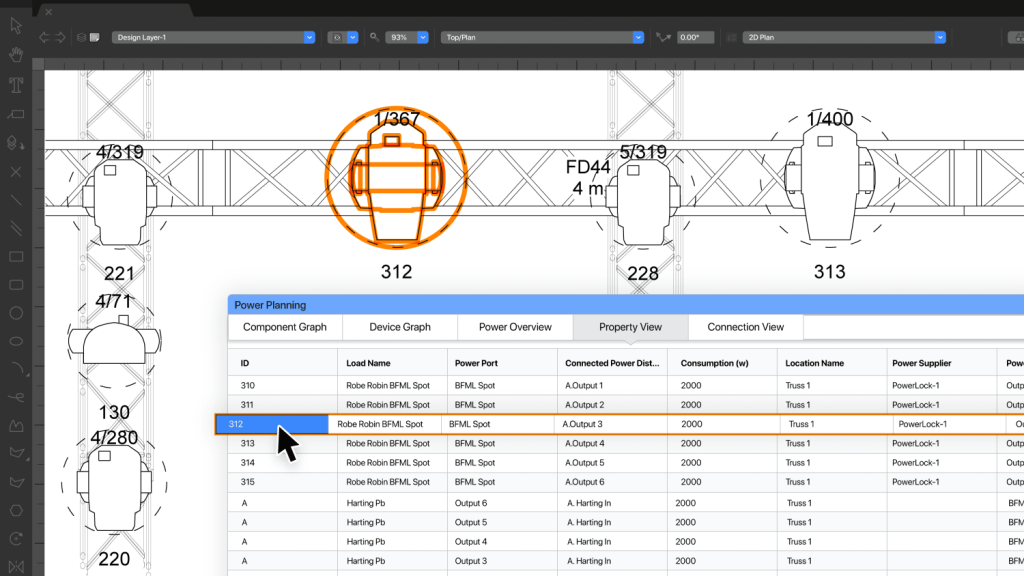
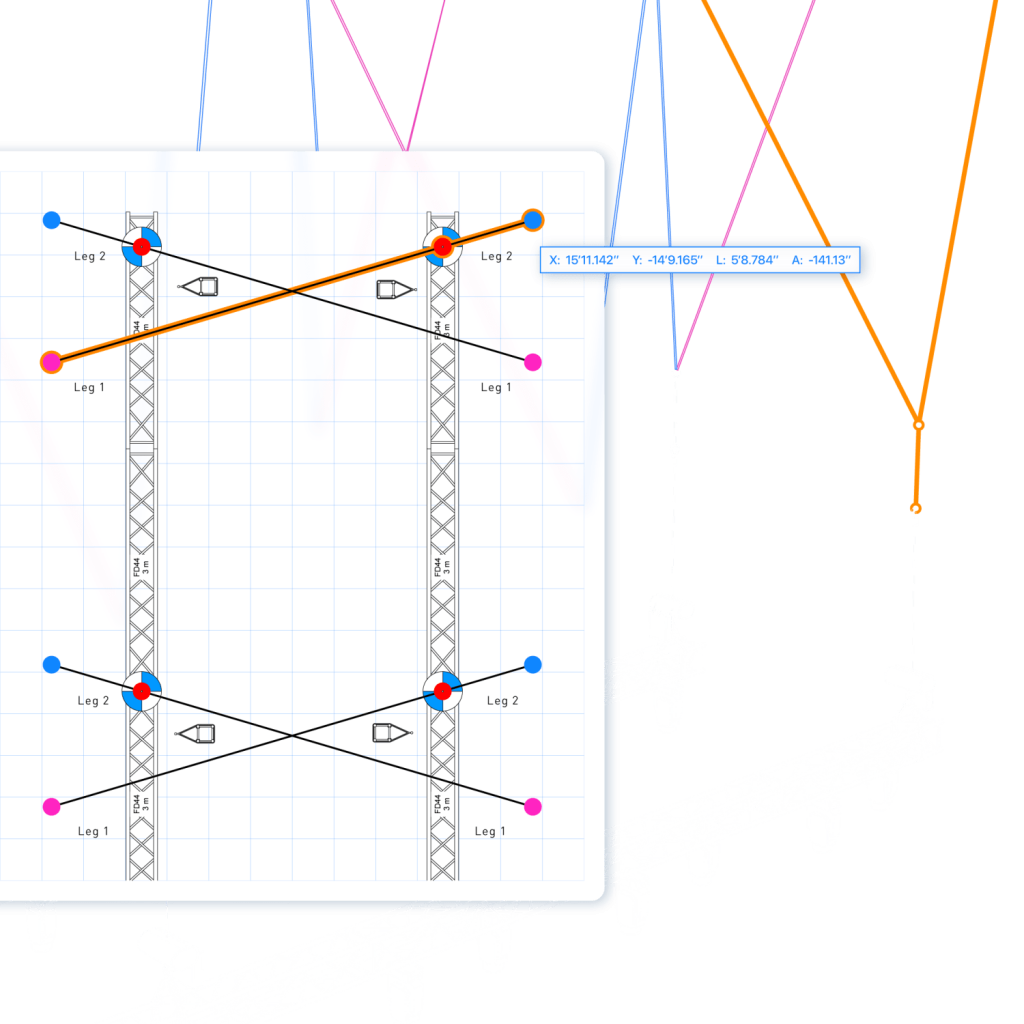
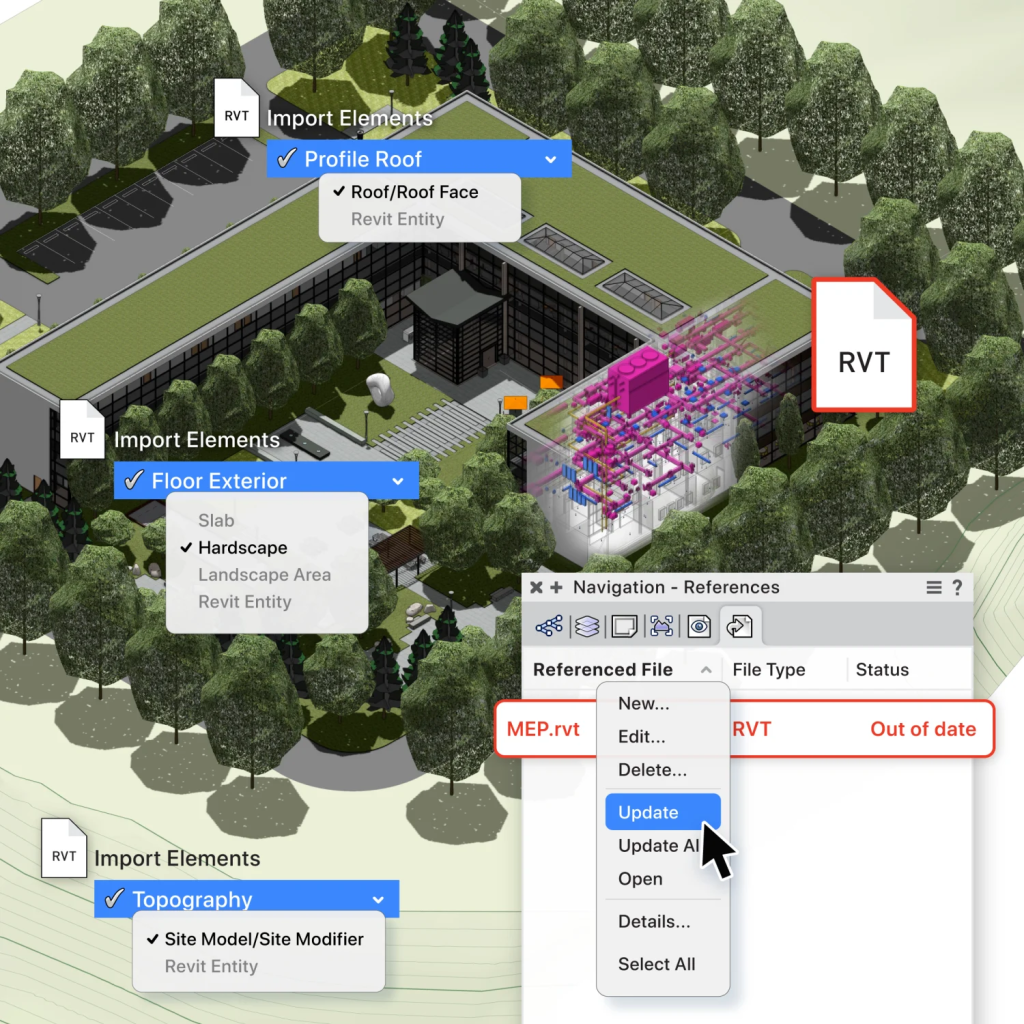
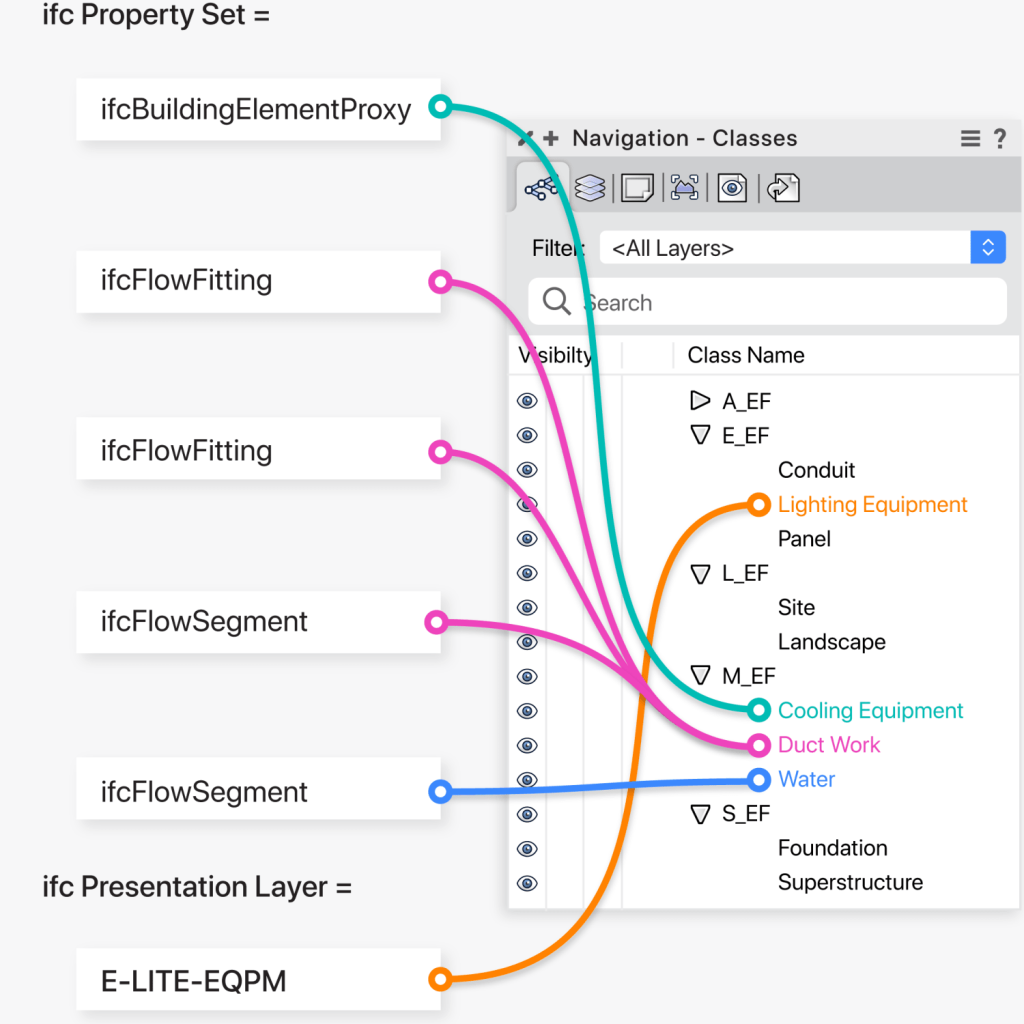
Gain the ability to collaborate using the Universal Scene Description (USD) file format, which supports 3D geometry, texture, lights, and metadata. USD opens a world of powerful new possibilities for digital content exchange, giving you access to next-gen technologies with partners like NVIDIA and Apple.

A new direct connection for Windows customers with NVIDIA Omniverse, an open platform for building and operating metaverse applications, keeps you at the forefront of next-gen tech by allowing you to streamline your collaborative processes by eliminating steps for the import/export process. Freely and infinitely iterate on design concepts in real time using high-fidelity models that can be instantly shared to collaborators with one click.
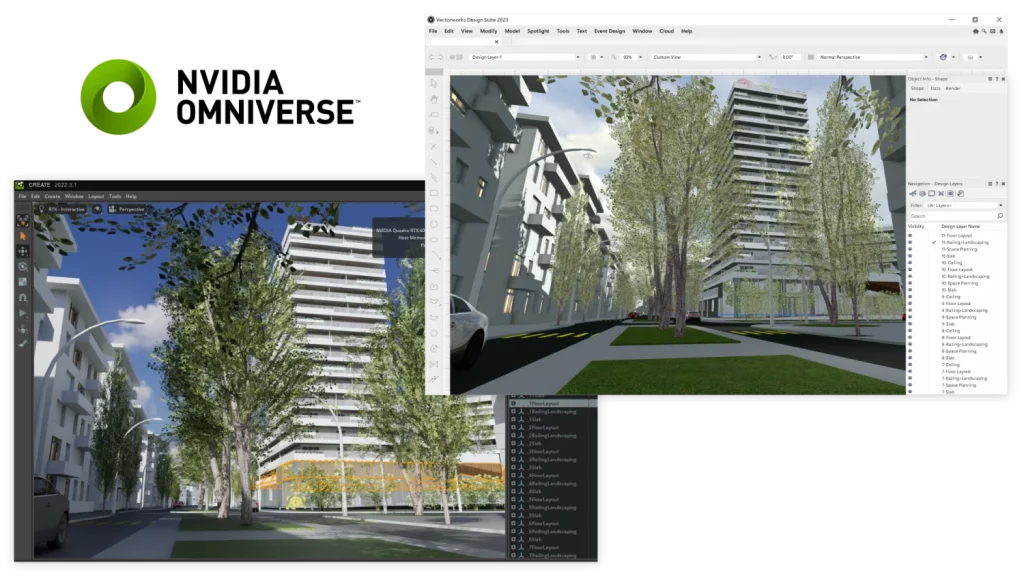
Everything you need to cover our latest release — find our press release, videos, images, and product information below.