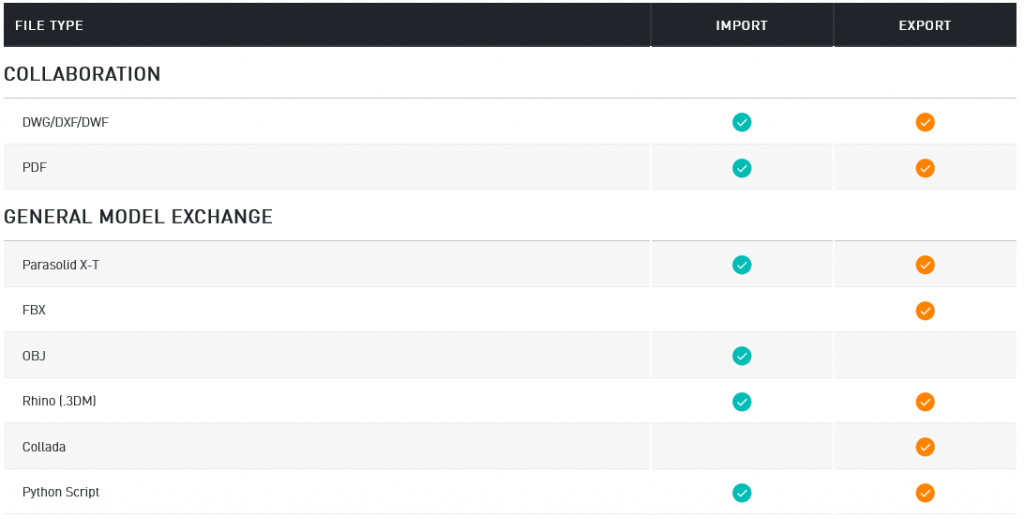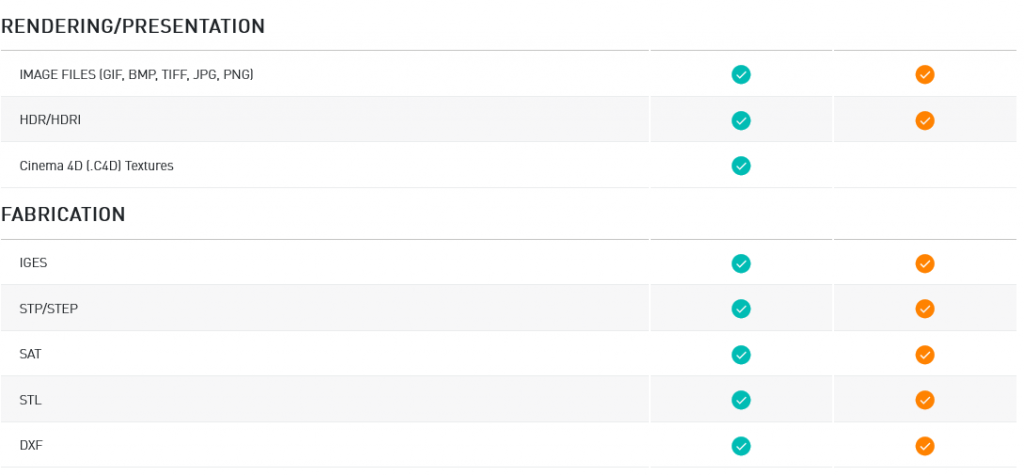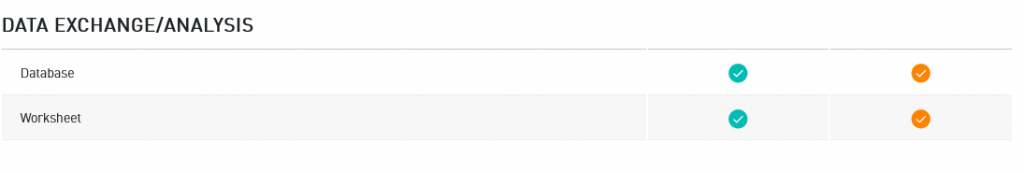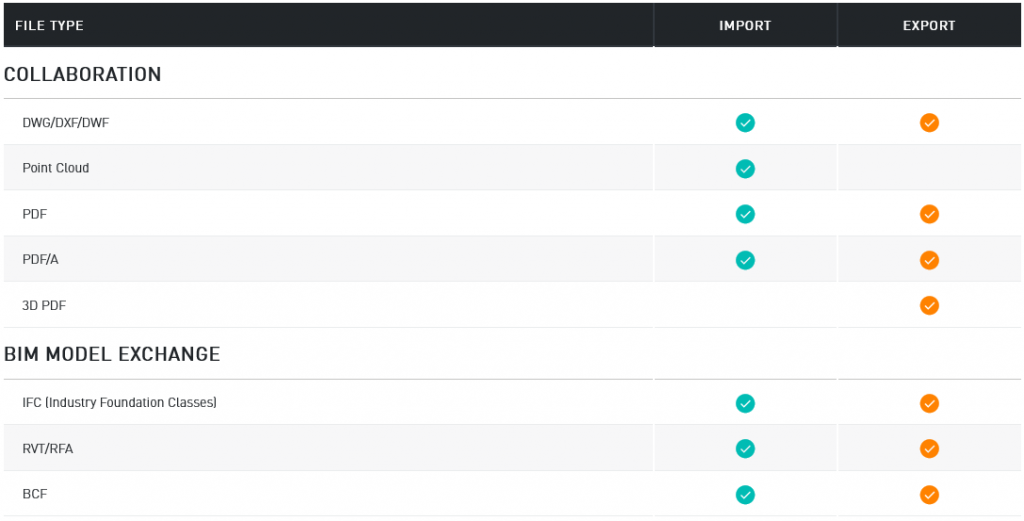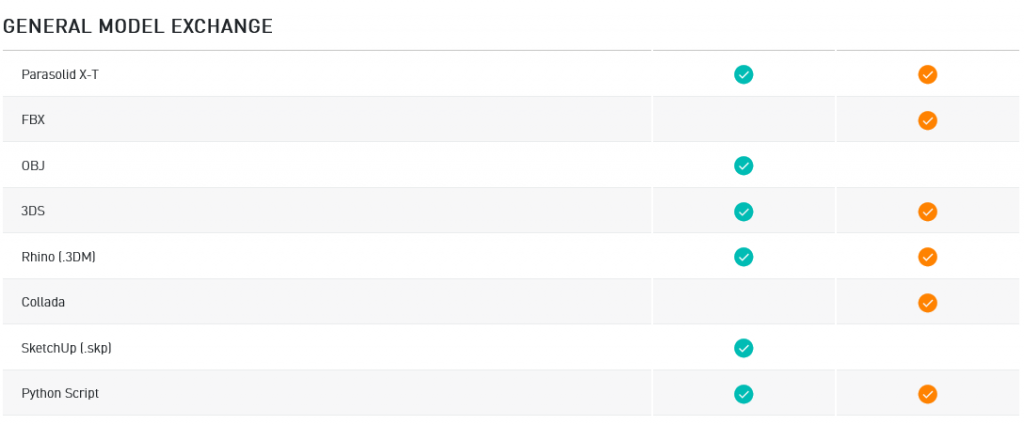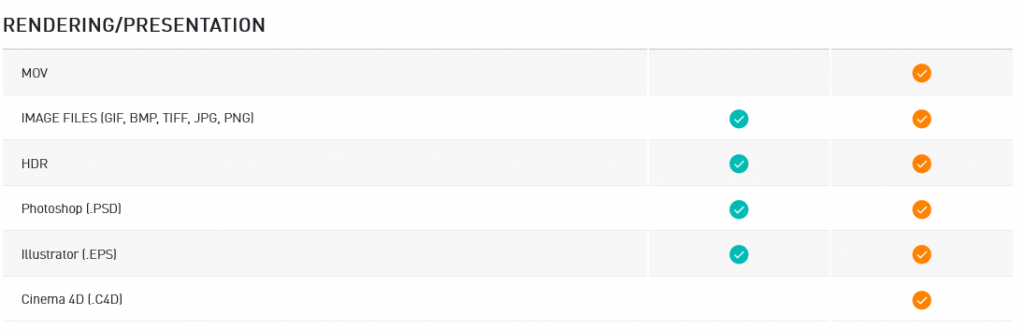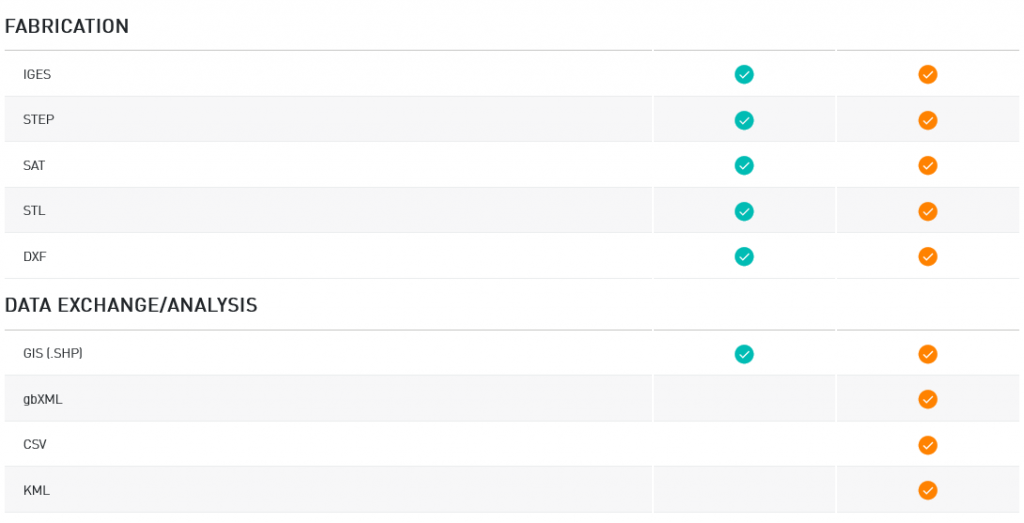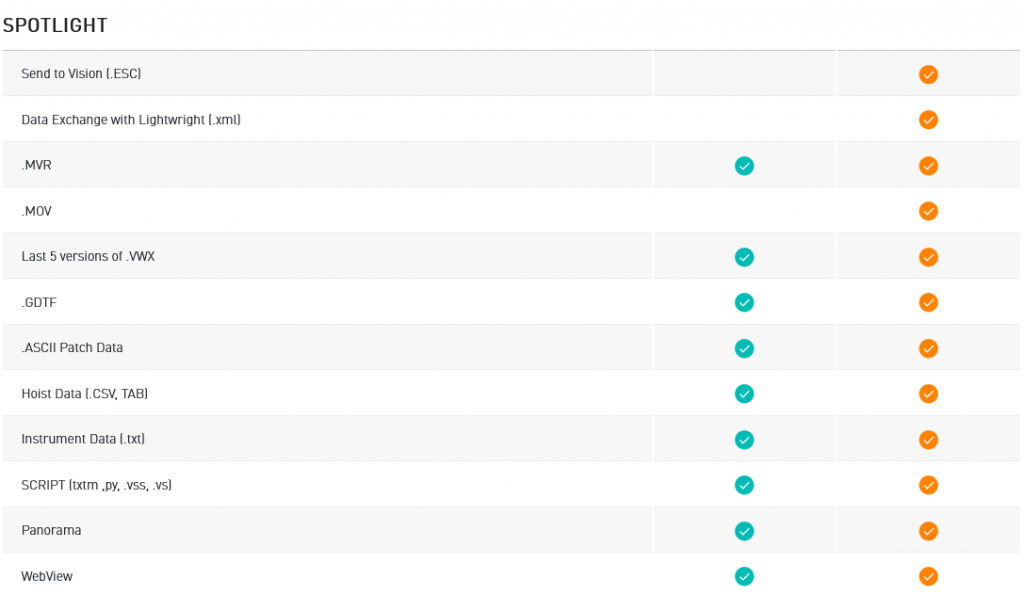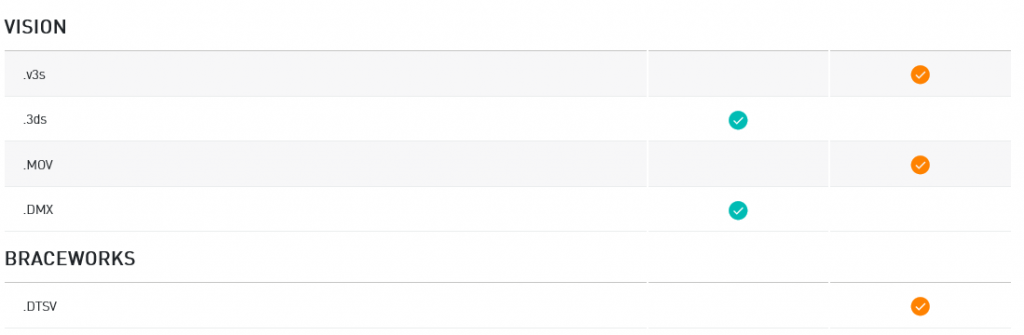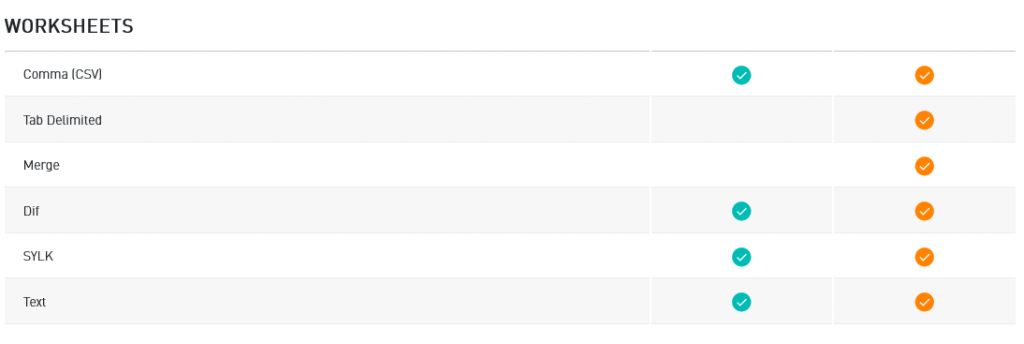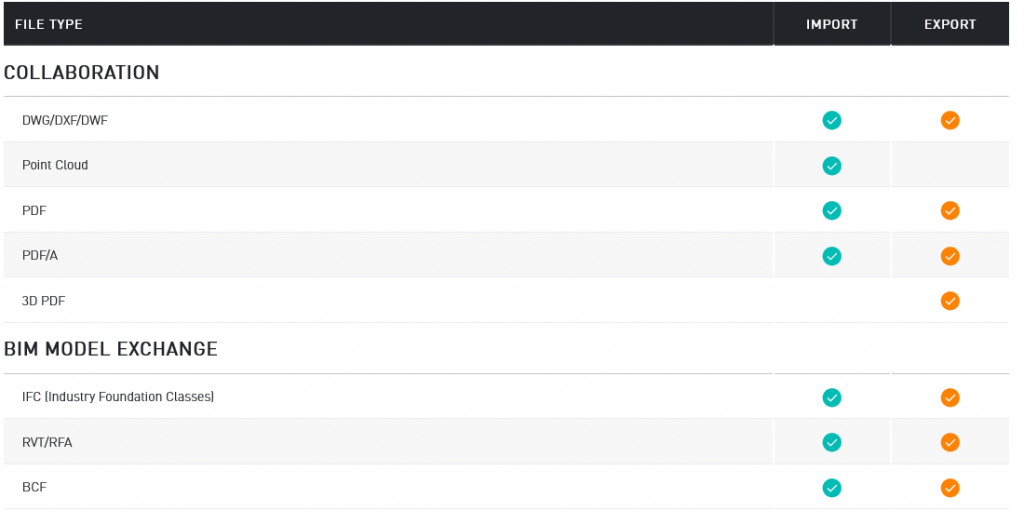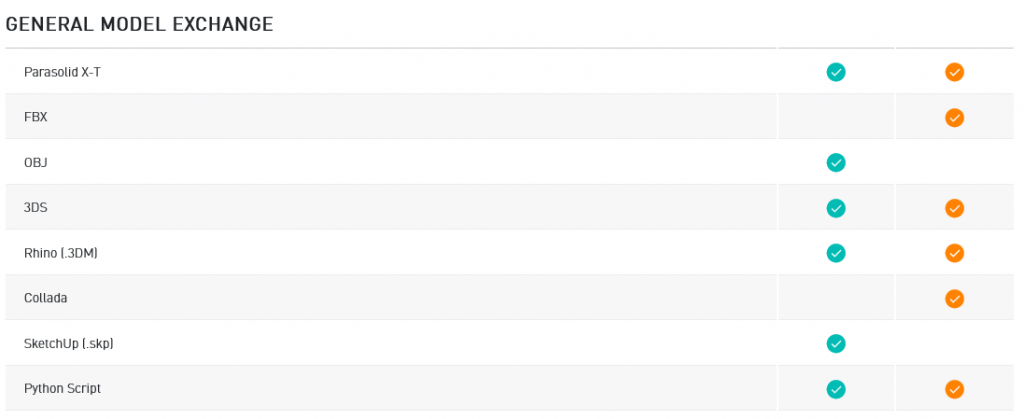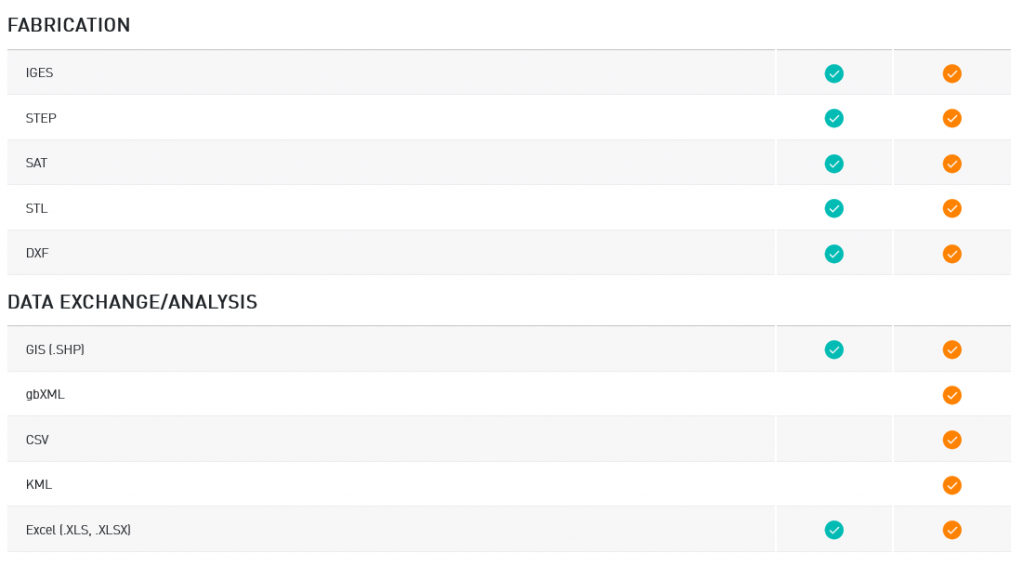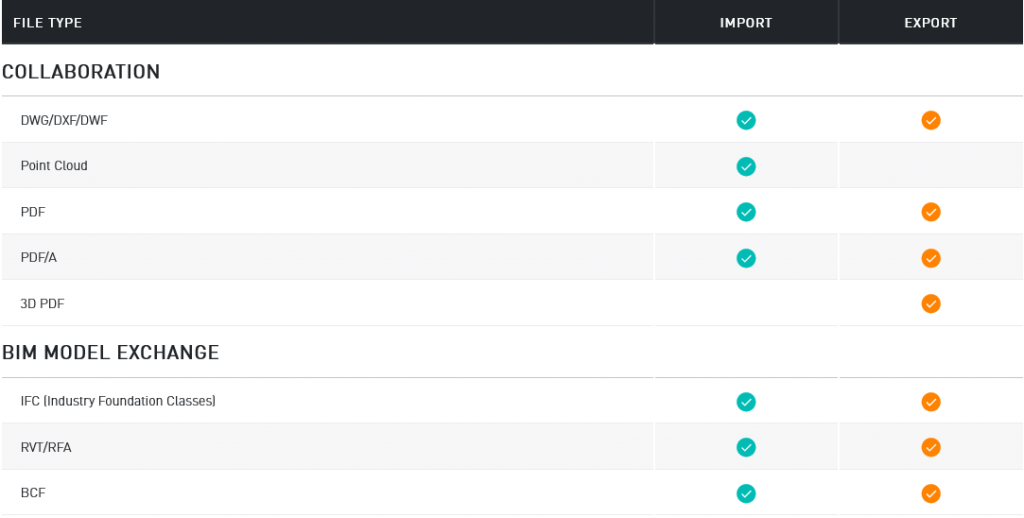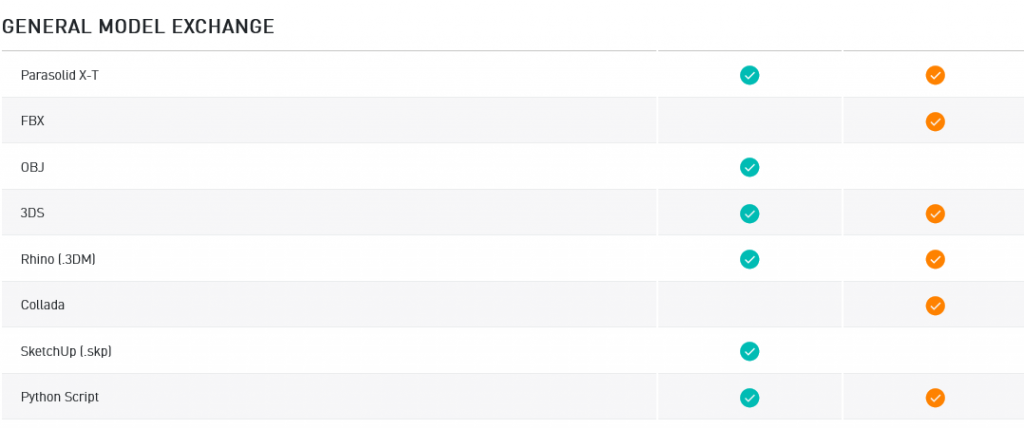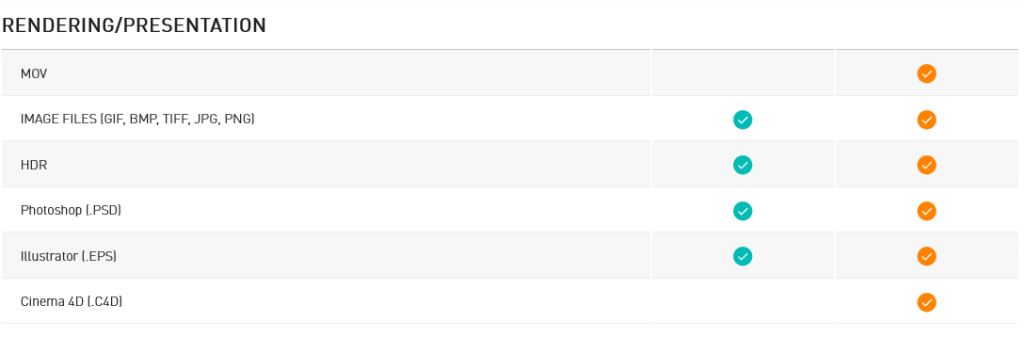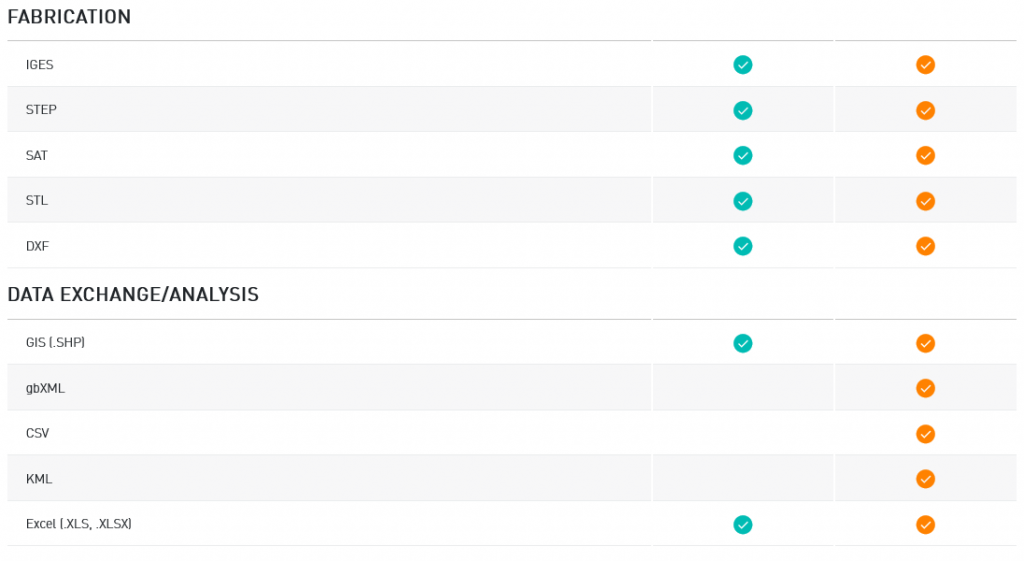No Drag. Just Drive.
Break free from routine and move your most creative work forward with Vectorworks 2026.
Core Technology
You’ve got ideas. Big ones. Uncover new tools and workflows that help you bring them to life with fewer manual steps, smarter automation, and seamless customization.
Enhance Drawing Clarity
Bring instant clarity and spatial depth to your drawings with automated Depth Cueing. Line weights, tonal values, and pixel transparency adjust dynamically based on object distance in both Hidden Line and Shaded viewports, reducing the need for manual adjustments. Create crisp, legible drawings that elevate every presentation and help you meet drawing standards with ease.
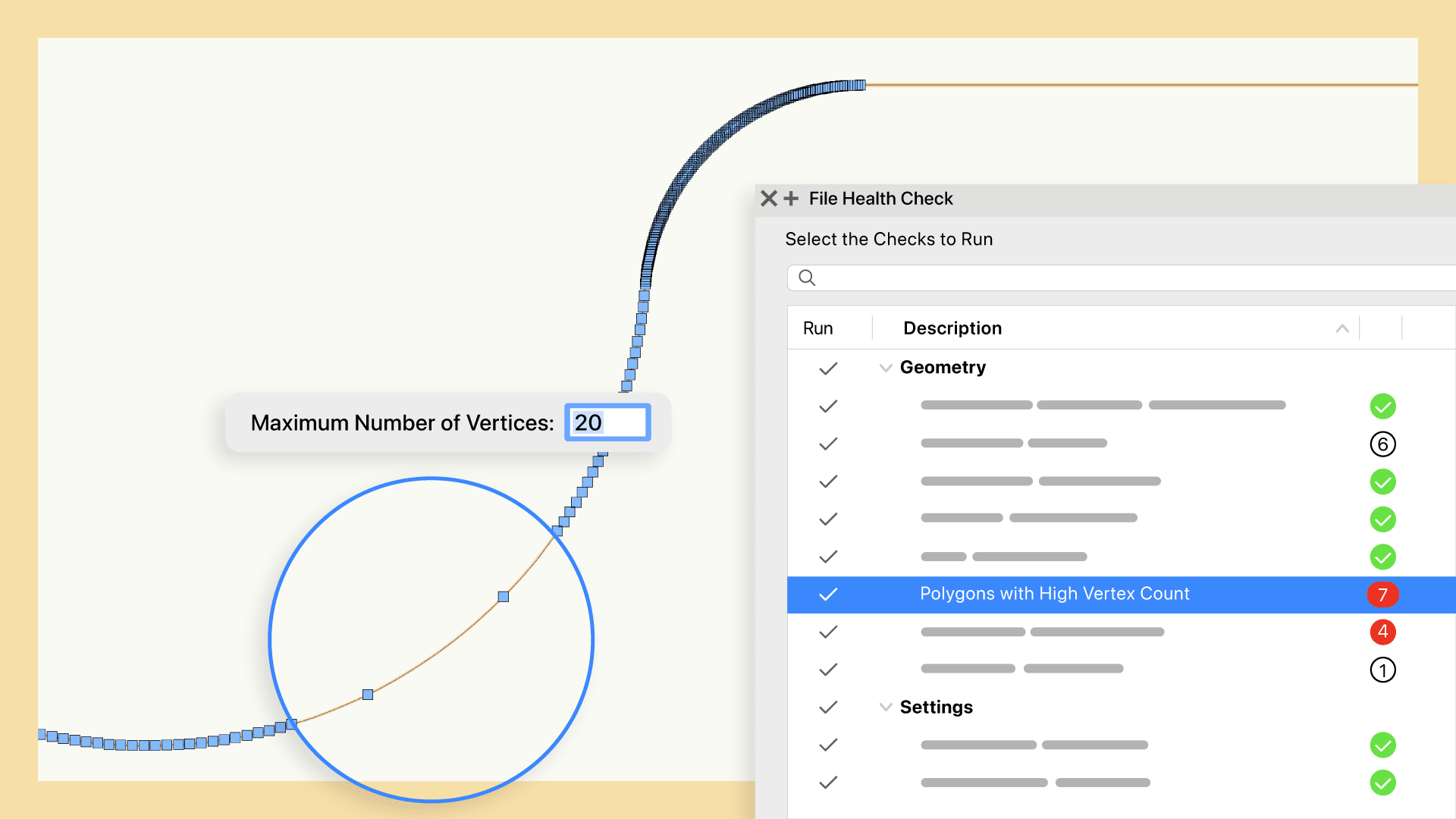
Ensure File Performance
Tame Complex Worksheets
More in Core Technology
Streamline Marionette Workflows
Supercharge your Marionette workflow with Python-powered nodes and expanded library support. Enjoy faster execution, improved node organization, and access to advanced features—helping you work more efficiently and push the boundaries of what’s possible with custom parametric design.
Offset Faces in One Click
Transform your models faster with the Offset Face mode in the Vectorworks Push/Pull tool. Effortlessly offset multiple planar or non-planar faces at once—no need to dig through modeling history or redo fillets. Preview changes in real time, adjust parameters on the fly, and make sophisticated edits in seconds.
Import OBJ Files in Batches
Accelerate your workflow by using OBJ Batch Import to bring in dozens of OBJ files in a single step. Import individual files or entire folders as symbols or separate files, all with customizable settings. Minimize errors and free yourself from repetitive tasks so you can focus more on creative design work.
Collaborate Smarter with DWG
Decide exactly which data records are exported to DXF/DWG, protecting sensitive information and reducing file size. Share export settings across your team to ensure everyone works from the same playbook—so you can deliver fast, secure, and consistent results on every project with confidence.
Work Your Way
Enjoy a smarter, more intuitive Vectorworks user experience. Find help resources fast with global Quick Search, rearrange view panes via customizable Multiview configurations, and see true-to-life object previews displayed in real time. Get more done and keep your creativity flowing with a workspace that adapts to you.
Manage Renders with Ease
Achieve consistent, professional renders with a unified Render Style system for photorealistic and Shaded interactive render modes. With style-specific camera controls, you can design, refine, and apply vibrant custom looks across every rendering mode—helping you deliver polished, professional results every time.
Get Up to Speed with Guided Learning
Learn how to get up and running with the new tools and workflows in Vectorworks 2026 by diving into our Learning Paths and How-Tos.
ARCHITECTUREE
TRACK YOUR IMPACT
Create Mixed Assemblies
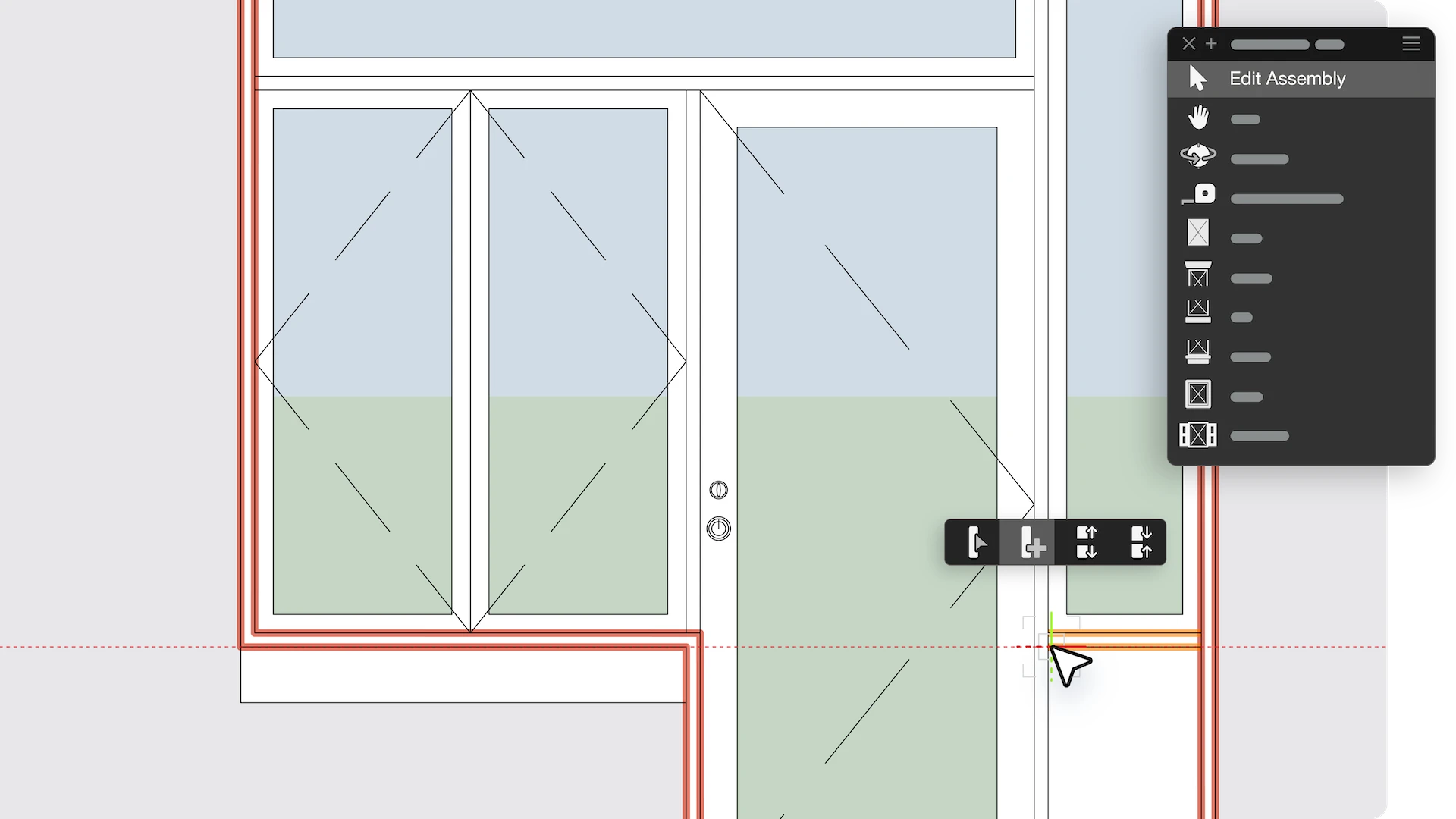
LANDSCAPE
Stay on top of your project’s sustainability goals with the new Sustainability Dashboard. Easily monitor embodied carbon, urban greening, biomass, and Biodiversity Net Gain as your design takes shape. Get live feedback on every change, streamlining compliance and empowering you to deliver smarter, greener projects from the very first draft.
Measure Environmental Impact
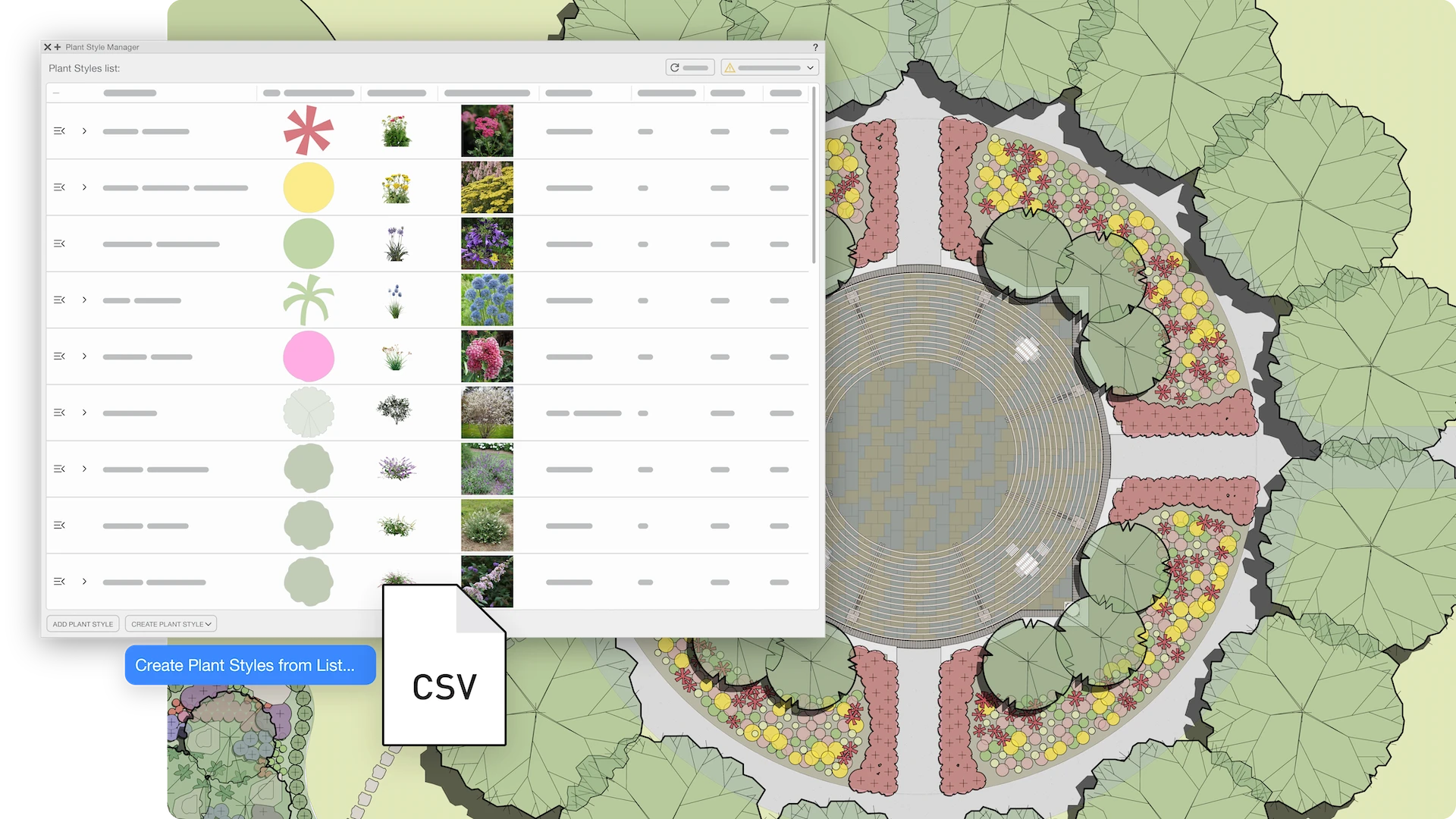
Simplify Plant Management
Recorte horas a su flujo de trabajo de plantación con el nuevo Administrador de estilo de planta. Construya, edite por lotes y personalice su biblioteca de plantas completa en un interfaz moderno con estilo de hoja de cálculo. Importe datos instantáneamente desde viveros socios y elija donde colocar y editar plantas—reduciendo el trabajo manual y asegurando que sus datos de planta se mantengan precisos y listos para proyectos.
MORE IN LANDSCAPE
Draw Precise Hardscape Paths
Ensure your Hardscape path layouts are precise and accurate. Set pathway offsets directly from your drawn reference line so your input intuitively matches real lateral movement. Skip the guesswork and eliminate manual tweaks, ensuring every pathway is built exactly as you intend.
Build Data-Rich, Compliant Tree Models
Create accurate, regulation-compliant landscape designs with the Existing Tree tool—now with support for Maxon Plant Geometry, image props, and 3D symbols. Build visually realistic, data-rich tree models that align perfectly with complex site surfaces, meet sustainability requirements, and integrate seamlessly with GIS.
Create Versatile Grade Objects
Design and edit flexible Grade objects using curves and polylines in both 2D and 3D. Label elevations with Data Tags for instant and easy reporting. Reduce errors, save time, and deliver precise, visually clear site models no matter how complex the design.
Design Realistic Mixed-Use Structures
Reflect true-to-life buildings with the Massing Model by setting unique heights, classes, and usages for each floor in a single object. Tailor attributes for mixed-use projects and see your concepts accurately reflect real-world complexity and design intent, all within one flexible model.
Optimize Site Reporting
Improve site reporting with the Stake tool. Label elevations using classic or customizable Data Tags. Assign and report heights for any 3D object and capture both top elevation and spot height in relation to your site model. Quickly round values for Imperial units and refresh all Stakes as your project changes—guaranteeing precise, up-to-date reports.
Entertainment
Create Next-Level LED Displays
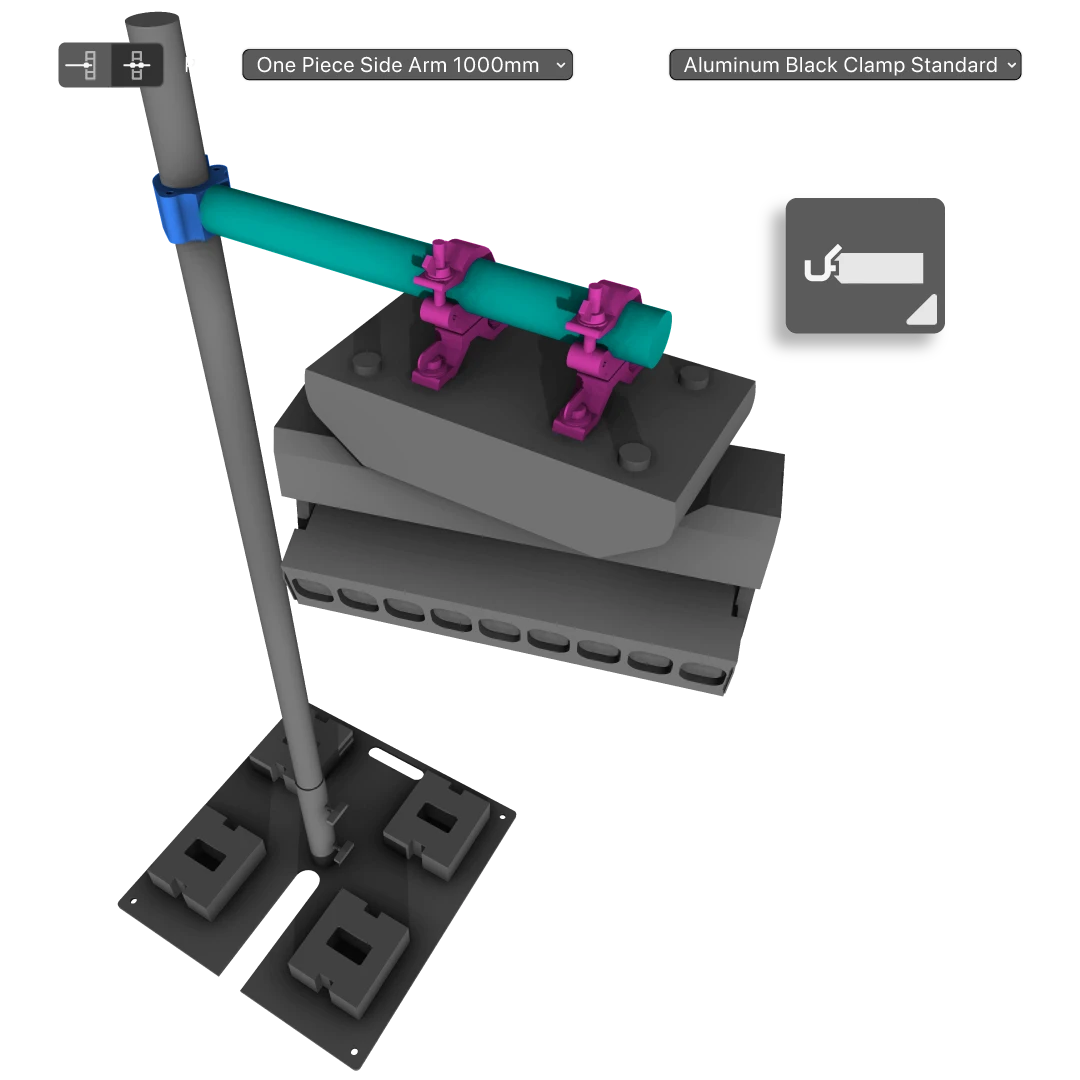
Design Better Rigs
More in Entertainment
Organize Device Data
Say goodbye to device management headaches for good. Now, all device definitions and connectivity data are embedded directly within each 3D symbol. Eliminate external files and improve accuracy when creating, updating, and exchanging custom device definitions right in Vectorworks.
Rig with Adaptive Bridles
Streamline your rigging workflow with the Bridle tool. Configure complex setups with multiple selectable constraints, expanded parts options, and reusable styles. Bridles now stay attached as supports move, ensuring your rigging stays accurate and consistent through every design change.
View All Devices and Sockets At Once
See all your equipment details and connections at a glance with the unified equipment view in Shared Reports. View device details and expand to reveal socket connections—all in a single, clean layout. Quickly filter for what’s most relevant, giving you a clutter-free, interactive report that helps you stay focused whether you’re at your desk or on the go.
Share MVR Files Instantly
Stay connected and in control with the MVR-xchange Protocol. Share, commit, and request MVR files with other applications on your local network. The system makes it easy to stay on top of new files, updates, and group activity—ensuring everyone in your exchange group always has access to the most current design files.
Control Lighting in Real Time
Showcase takes your lighting design to the next level with animated fog, false color rendering, DMX-driven device control, and intuitive brightness/zoom sliders. With a palette featuring one-click start and stop plus real-time network health checks, you’ll solve issues faster so you can stay focused on your creative vision.
CLOUD
Work smarter with integrated cloud tools that keep your projects synchronized and your team connected. Easily manage files, share feedback, and process heavy tasks in the background.
Stay Synced Without Switching Apps
Get all the benefits of Vectorworks Cloud Services without ever leaving the main desktop application. The new Cloud Status widget in the Vectorworks View Bar provides you with real-time cloud processing updates, job progress, and direct access to results. Eliminate the back-and-forth between apps so you can stay focused, synced, and productive.
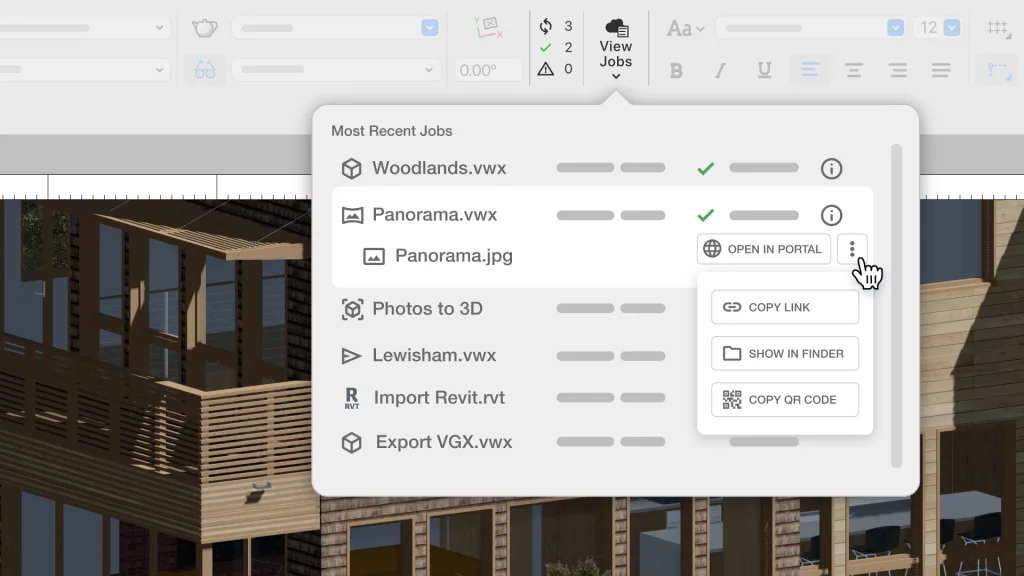
MORE IN CLOUD
Import Revit Files While You Work
Work without interruption while Vectorworks Cloud Services handles Revit imports in the background—available only to subscription users. Offload heavy tasks from your desktop and import large and complex models with ease. You can even schedule auto-processing for imports, allowing your computer to stay fully available for your creative work.
Offload IFC Imports to the Cloud
Enjoy uninterrupted productivity with Vectorworks Cloud processing for IFC imports—available only to subscription users. Set up auto-processing and let the cloud handle imports in the background, keeping your computer free for what matters most and ensuring your collaborative projects progress smoothly.